
Keeping clients' computers safe and profitable for over 30 years
Home Forms About Current Newsletter subscribe
Search All Articles
Browse by Category

SSD Drive Maintenance
Drive Maintenance
Most of the computers I sell now have Solid state drives (SSD) in them. However, if you don't leave your computer on all the time or you have a laptop, then perhaps your SSD drive isn't getting proper maintenance. It is really hard to know what is happening because different manufacturers operate the drives differently and handle the same calls differently. But many people find their SSD drive performance deteriorates over time.Space on the drive which needs to be re-used after file deletions, must be prepared. This is not the case with spinning drives, but is necessary for solid state drives. So, drives have what they call garbage collection and TRIM functions to handle this process. Operating systems can also have such functions, but different drives and different operating systems do it differently.
These cleanup processes can be done automatically by the drive, or by the operating system, or by a utility run independently, or by some combination. The problem occurs when the drive is set to wait for 15 minutes of idle time before it runs the cleanup operations, and you've set your notebook to go to sleep after 10 minutes of idleness. I wrote this article on how to turn off sleep mode when your computer is plugged in. If you don't leave your computer on all the time, then I recommend at least leaving it on one night a week and scheduling and Anti-virus scan, and backup then. This should also allow time for automatic SSD drive cleanups to work their magic.
Just remember, your SSD drives need some alone time when they are on, but not working, just like me.
Running out of space?
One of the problems with SSD drives, particularly a few years ago when they were more expensive and we tended to get them a little too small, is running out of space. My go to cleanup program to get rid of wasted space is BleachBit. This is an open source program and you do not need to run if often. But occasionally, when space gets tight, it can be very useful. However, I tend to run it a couple times a year even when I'm not running out of space, just to clean my computer up.One of the really large consumers of space is Windows Updates. When Windows does an update, they considerately, keep the previous files from before the update and have an uninstaller to return you to your previous configuration if the update causes problems. However at 10 updates a month, in three years we can have 360 update uninstallers adding many gigabytes of wasted space. An option in Bleachbit is to uninstall those old update files.
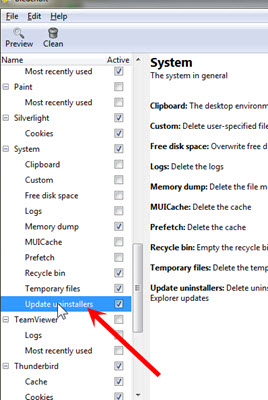
If you need to run this to open up that wasted space, run it a couple weeks after doing Windows update, so you have thoroughly tested the Windows updates and know they won't need to be removed.
Date: December 2014

This article is licensed under a Creative Commons Attribution-NoDerivs 3.0 Unported License.