
Keeping clients' computers safe and profitable for over 30 years
Home Forms About Current Newsletter subscribe
Search All Articles
Browse by Category

Notebook and SSD Power Settings
Intel and AMD both do a very good job of managing your power. The CPU is powered down to about 5% when it is not being used. Because of this, Window's fancy power management with sleeping and hibernating are normally useless, and can make remote access, and scheduled tasks fail. Many notebook users leave their notebooks on once a week or so and expect them to backup, defragment, do a virus scan and other maintenance tasks. Frequently these don't work because of the useless Windows sleep mode. Some notebooks are very sound sleepers.
There is normally no reason to put your computer to sleep. In your power management settings, turn off the sleep option.
From the start button choose search and enter power options
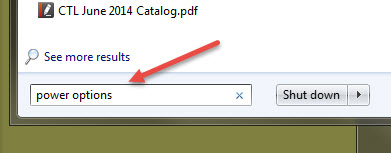
then, at the power options tool turn off sleep.
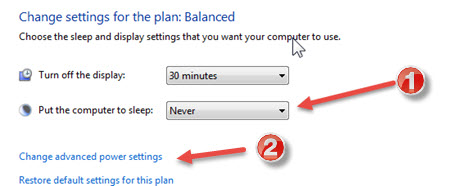
It is perfectly okay to turn off the display however.
In the advanced options (2 above), you can turn off your hard drives after say 30 minutes of inactivity. This will save power and might prolong the life of the drive. But, if you have Solid state drives (SSD), do not turn them off.
Leave SSD drives on, do not turn them off
For SSD drives, DO NOT TURN off your drives. SSD require trim which needs the drive to be on and idle. If you shut down after working then it might never be idle. If you turn it off after 10 minutes or so of inactivity, then it can't perform the needed cleanup features. Besides, since SSD drives don't spin, there is no need to turn them off.Leave your notebooks on all night once a week
If you always turn off your notebook when finished with it, then when will it backup? When will it run antivirus scans? When will it defragment the hard drive or trim the SSD drive? For these reasons, I recommend scheduling weekly antivirus scans, backups and for spinning drives defragmentation once a week. Then one night a week, leave your notebook on.
Remember, never defragment an SSD drive.
Date: August 2014

This article is licensed under a Creative Commons Attribution-NoDerivs 3.0 Unported License.