
Keeping clients' computers safe and profitable for over 30 years
Home Forms About Current Newsletter subscribe
Search All Articles
Browse by Category

 News360
News360
I really like reading my news on my tablet and occasionally on my phone. Using a news aggregator application has many advantages over magazines and newspapers.- You can tailor the news to better fit your interests
- You can check out many different points of view and news sources
- You can drill down to learn more
- It is way more fun
First customize your news
News360 gives you a few pages categories to choose from, with many topics within each category.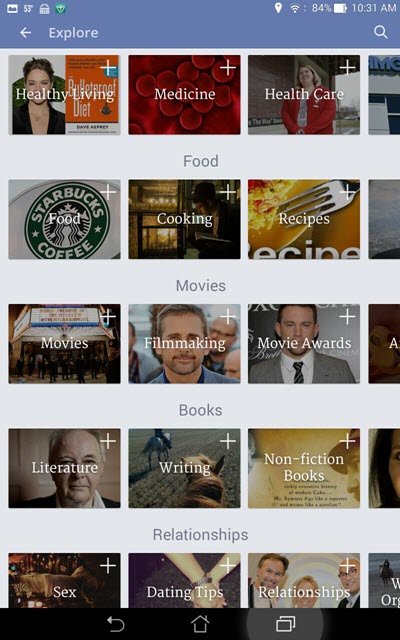
Since that isn't enough, they also allow you to enter your own search words to select from over a million topics available.
The results are available to you on your homepage, but also can be selected by category. Here is a list of 1 of my 3 pages of topics:
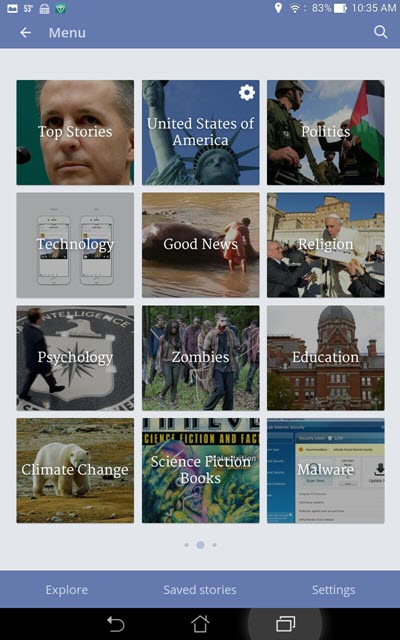
Get multiple perspectives
This is what my News360 home page looked like on my phone today (The tablet is like this but with 5 or 6 articles instead of just two. Of course you can continue to swipe left to turn to the next page of articles.
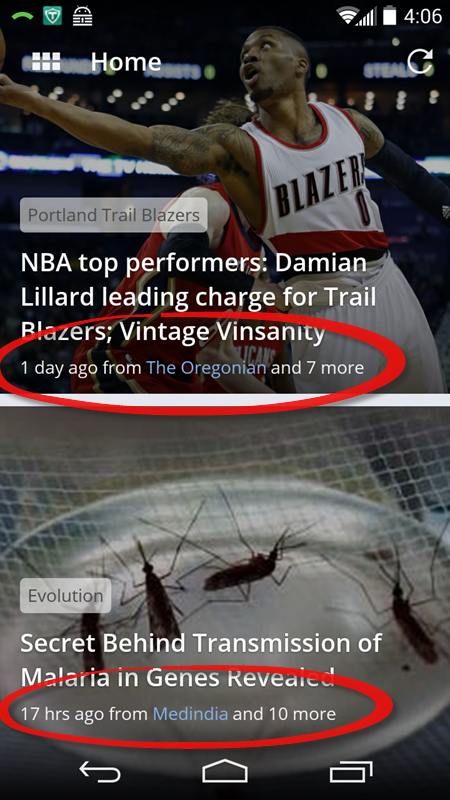
Notice that the Portland Trail Blazers article (one of my topics) was also reported on from 7 more sources. The evolution article from 10 other sources.
When you want to read more or from another perspective, you can pull down the other sources list from the article and see how it was reported elsewhere. So after reading this article on the Sony Hack I could see how it was reported on any of hundreds of different sources.
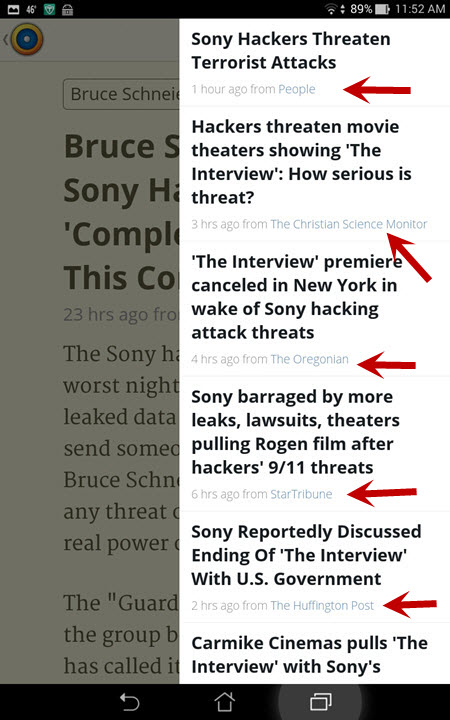
Sometimes I use this to look at it from another angle. Sometimes, the article wasn't very in depth and I choose another source more likely to dig deeper.
Teach News360
Articles have thumbs up and thumbs down so you can teach News360 which kinds of articles you like best.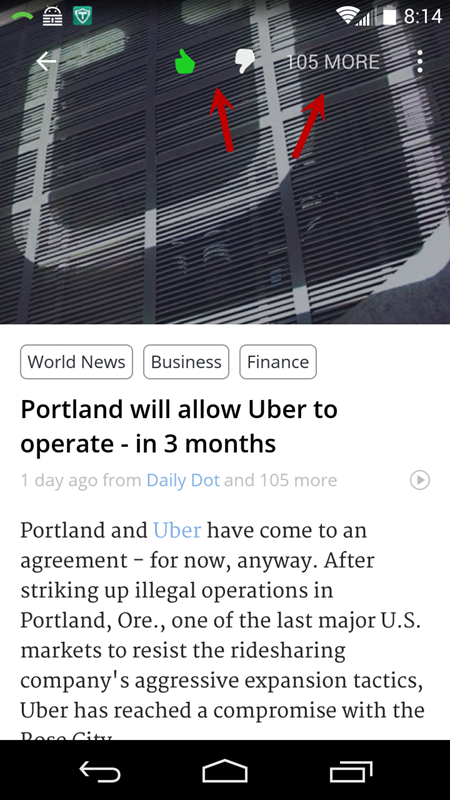
Go to sections
Of course you can always pulldown the menu and go directly to articles filtered by whatever topic you like.Summary
In addition to the above, they provide a nice reader so I can adjust fonts and make the article easy to read or open it in my browser. It is also easy to share the article with a friend who might be interested. This is a great way to read the news.But, if you don't want to read, check out this article, where you get to watch it instead.
Date: December 2014

This article is licensed under a Creative Commons Attribution-NoDerivs 3.0 Unported License.