
Keeping clients' computers safe and profitable for over 30 years
Home Forms About Current Newsletter subscribe

Current Scams

Preview:
Fraudsters are sending out millions of emails to everyone. They claim you sent money to someone, bought something, subscribed to a service, did something, or your computer was compromised. Never respond to those emails. Never click on their links or call their numbers. Here are some examples of these scams.
I've had three separate clients who were worried about an email they received in April. It indicated they'd been charged for something and were just confirming the transaction. This is a con. **Never call the number provided**. Most likely, they will try to convince you that you've been hacked and will help you by remotely going into your computer and figuring out the problem!
I use Mailwasher, so rarely even see these cons, but have searched around to provide you with examples. This one I pulled from my Mailwasher Spam folder.
Dear SSteven@steveshank.com,
Thank you for your payment of $390.35 for 100% Virus Protection Security. The transaction is complete, and your order is confirmed.
Details:
Order #: 4264-RX-2691
Amount Paid: $390.35Billing Address: 314 Ogden Ave Clearfield Pa 16830 Usa
For any questions, contact us at 888-xxx-0873.
We appreciate your trust in PayPal, Llc.!Best regards,
The PayPal, Llc. Team
These are so prevalent that I just ignore them when I see them in Mailwasher. If I wanted to check this one, I would log into my PayPal account from my password manager. However, using SSteven@steveshank.com was a giveaway anyway.
Here's an example I found on Reddit's /scams community. That is a good place to go if you want to learn about current scams.

We could try to explain how to detect them, but don't bother. If you didn't order it, ignore it. If you are worried, use your password manager to log into your account and see if it is reflected there. Ignore the email.
This example scam came in via mobile phone:
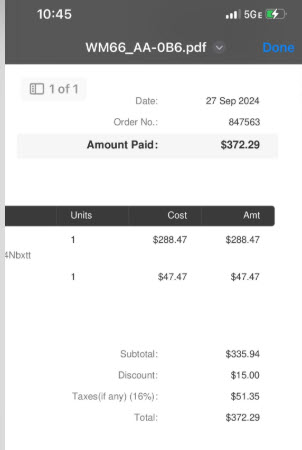
Do not open the PDF. You don't know what it does. Do not call or respond to the text message.
Another example from my Mailwasher spam folder.
Dear steve@steveshank.com,
Thank you for your recent purchase! We're pleased to confirm that your payment of $494.1 for Parental Controls has been successfully processed.
Order Details:
– Order Reference: 6075-GJ-4189
– Subscription ID: 46859590144
– Product: Parental Controls
– Billing Address: 60 November Ln Plantsville Ct 6479 United States
Customer Support: +1-888-673-0873This payment is part of your active subscription, which will renew automatically unless you contact us to make changes.
Need assistance?
Our team is happy to help with any questions about your purchase or account. Simply reply to this email or call us at +1-888-673-0873.We appreciate your trust in PayPal and look forward to continuing to serve you.
Best regards,
The PayPal Team
From a logical perspective, PayPal wouldn't send me something like this for a subscription from some parental control product. It would come from the parental control company.
Finally, here's one I actually received! Since I never sent this money out using Zelle, I didn't "access” my funds. Again, just throw it away. You can check your bank account if you like, but the goal is to get you to call or email and get sucked into whatever scam they have. Do not use their links, click on their buttons, or call their phone numbers.

Summary
Fraudsters are sending out millions of emails to everyone. They claim you sent money to someone, bought something, subscribed to a service, or did something, or your computer was compromised. Never respond to those emails. Never click on any links. Never call any phone numbers. Do not open any attachments. If you are concerned, you should use your own password manager to log into your account and check it without using anything from the text or email.

This article is licensed under a Creative Commons Attribution-NoDerivs 3.0 Unported License.