
Keeping clients' computers safe and profitable for over 30 years
Home Forms About Current Newsletter subscribe
Search All Articles
Browse by Category

My Recommended tool for Spam
Some of us get a lot of spam. The tool I use to reduce spam is called MailWasher Pro. It has been around for 14 years and is widely used and respected. I recommend it. It has over 8 million users.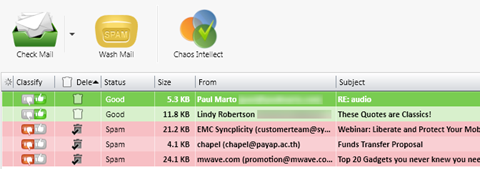
What it does
Mailwasher Pro peeks into your email server and picks up some of each email's information. Subject, header, some source, and a set number of lines of text. Then it checks with some online sources for information about it, checks your friends list and black lists, any filters you might have made, and its own learning about what you consider good or spam. This is added up and an evaluation number is produced for that email. A sorted list of the emails is then displayed. Assuming you sort by spam likelihood, after a couple weeks of learning, it'll catch almost all of your spam and shove them down the list and label as spam and your good emails to the top and label as good. There might be a couple in the middle it is unsure of.
You then make any adjustments you want and click "Wash". Mailwasher then deletes the emails you consider spam and launches your email program so you can read them, without the spam ever getting to your email program. If you made a mistake, you can access your recycle bin and pull the mistakenly deleted emails out of trash.
Some features
- recycle bin: you can go back and look at the emails you've recently deleted.
- Friends and blacklist
- Learning algorithm. It learns what you consider spam
- Checks external spam filtering sites for more information
- Checks its own First Alert Site for spam filtering information
- A huge number of display options: What columns to show, how to sort, how to categorize, panels to show etc.
- An Evaluation button shows you why it scored as it did.
- Android, iOS and Windows Phone apps for mobile protection
- Allows you to safely preview mail before deciding whether to download it.
Cost
All licenses include mobile apps and 3 computers.- currently $30/yr (Regularly $40)
- $65 for 2 years
- $86 for 3 years
- $100 for lifetime
They offer a discount deal for Secure Anywhere antivirus. Pass it up. I tested that product and found it more trouble than it was worth giving a plethora of false positives.
Further Reading
Date: May 2015

This article is licensed under a Creative Commons Attribution-NoDerivs 3.0 Unported License.