
Keeping clients' computers safe and profitable for over 30 years
Home Forms About Current Newsletter subscribe
Search All Articles
Browse by Category

Stop Many Web Annoyances
uBlock Origin can be used to stop many annoying popups on websites. I've recommended ublock origin before. Here's how to add a setting to block some more annoying popups.
1. Click on the uBlock Origin extension and choose settings.
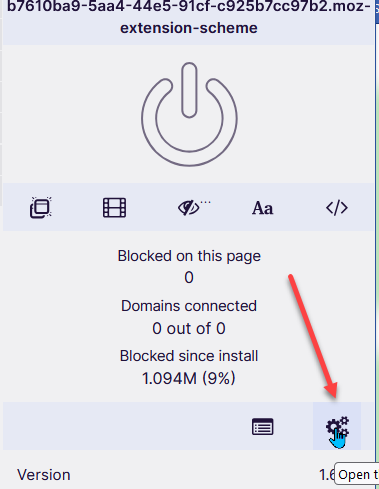
2. Select Filter lists and Annoyances
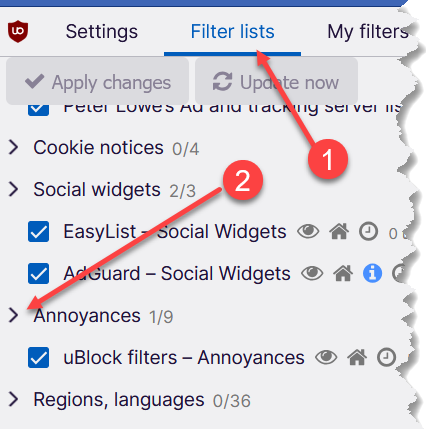
3. Choose some or all of AdGuard's Annoyances. I choose the top three, but leave the Widgets in case I need to chat with a support person.
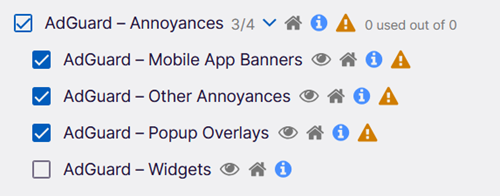
4. Click the Update Now button
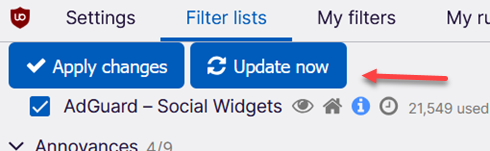
AdGuard Annoyances has handy information to the right with the little i icon.
They are:
Annoyances filter blocks irritating elements on web pages.
- Cookie Notices blocks cookie notices on web pages. These are the notices asking for permission to use cookies.
- Popups blocks all kinds of pop-ups that are not necessary for websites' operation.
- Mobile App Banners blocks banners that promote mobile apps of websites.
- Widgets blocks third-party widgets: online assistants, live support chats, etc.
Date: December 2024

This article is licensed under a Creative Commons Attribution-NoDerivs 3.0 Unported License.