
Keeping clients' computers safe and profitable for over 30 years
Home Forms About Current Newsletter subscribe
Search All Articles
Browse by Category

Reducing your security risks
Preview:
A quick guide to the best ad and tracking blocker. It will reduce your Internet risks in under 5 minutes.
A quick guide to the best ad and tracking blocker. It will reduce your Internet risks in under 5 minutes.
The problem
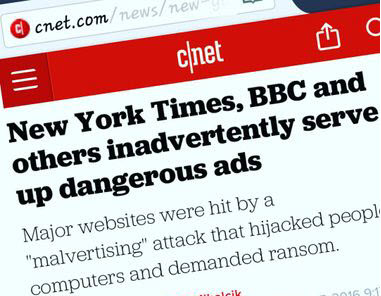
Here are some headlines from the recent past.
- Scary new malware spreading through Google search
- Fake Amazon ad ranks top on Google search results
- Password-stealing Windows malware spreads via ads in search results
- Ads on websites are dangerous to more than your sanity
Last month's newsletter had an article warning you not to click on links. I focused on emails, but the same applies to links and ads in search results and websites.
These dangerous ads are called malvertising. Most require that you click them, but some can get to you even if you don't even click on them! Even though Google tries to stop malvertising in search results, they can't keep up with all of them. Websites have little or no incentive to patrol the ads on their sites. Even the most saintly of sites can end up displaying infected ads. That is one reason I don't have any ads on my site.
Two solutions
For the last 5 or 10 years, I've always installed Adblock Plus on all computers I sold and the computers I support. It does a good job stopping most ads. However, there is one other highly rated browser extension that many consultants preferred. Years ago I checked it out, but thought it was too difficult for my clients.
I've changed my mind. Ublock Origin is better than Adblock Plus and can be simple to use. I've joined the Ublock Origin bandwagon. I actually tested both, and was amazed that Ublock Origin blocked the few ads, even in search engine results, that got through Adblock Plus.
Be sure and get Ublock Origin if you decide to. Do not get Ublock or any other blocker that is trying to ride on the coattails of Ublock Origin.
If you already have Adblock Plus, and want to switch, simply disable it, or uninstall it and install Ublock Origin. If you are a client, I'll be happy to do this for you if you like. It'll only take a few minutes.
Using Ublock Origin
Once you've installed the extension, this is what it'll look like.
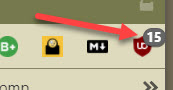
The Ublock Origin icon will appear in your toolbar. The numeral 15 in this image is the number of links it blocked.
If you click on the icon, you'll get something like this:
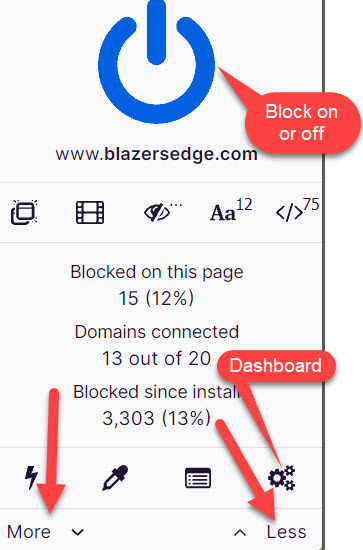
The blue power button will turn it on or off for that site. Perhaps you need to turn it off because without ads, your favorite news site won't work. Or perhaps without trackers, you bank site won't work. If that happens, just turn it off. It'll whitelist that site, but turn on again for other sites.
Turning it off will look like this:
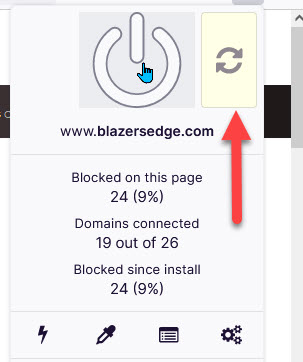
The power button turns white and the reload button appears. That reminds you to reload the page to pull in all the ads you had blocked.
You'll see it also provides other information, including how many links it blocked on that page, how many domains were contacted and historical information. Other than on and off, however, the only important items are the more and less links and the dashboard. More and Less links simply show more stuff or less stuff.
The more button shows more information most of you don't care about. Fully extended, it looks like this:
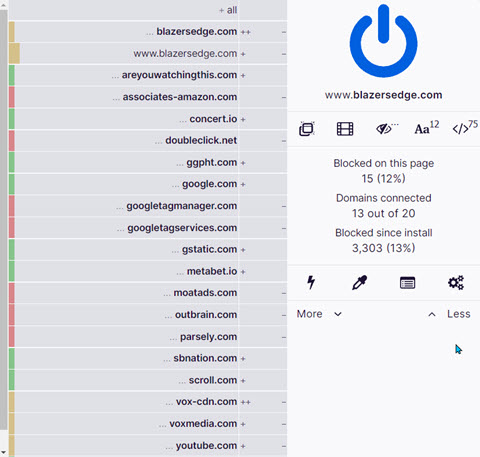
Fully extended, it shows each link on the site and which were blocked or not blocked and if the domain had multiple links, then pluses for those it let through and minuses for those that it blocked. If you repeatedly click the Less link, then you can get it down all the way to just the on / off switch.
The settings
If you click on the settings image, you get to a screen that looks like this:
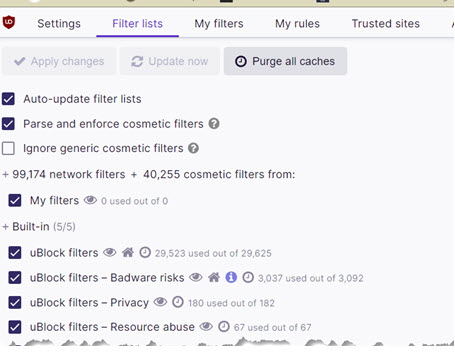
The only setting some might want to change is the color-blind friendly option. This can make it easier to see the colors on the fully extended sites blocked page.
Filter lists
Ublock Origin is open source (the code can be checked by anyone), and dependent on numerous lists of advertising, tracking and malware sites. If it is on the list, it blocks the link. You do not want to add lists willy nilly because more lists means a larger program that takes longer to check each link. I think the standard default set of lists is just about perfect for me and my clients. You do not need to make any changes.
The only change I make is to add any additional malware sites. Currently, there are three total and he only turns one on by default. So, I check the other two. If you add a new site, force an update of the lists to download the latest information.
Summary
That's it. If you install and use Ublock Origin, your browsing will be faster because you won't be loading all the crappy advertisements on each site, and you will significantly reduce your security risks. Even if you are currently using Adblock Plus, switching to Ublock Origin will be an improvement.
Ublock Origin offers the skilled and motivated person lots of options to tweak the program. But just out of the box with default settings it is an excellent tool and I recommend against messing around with it unless you are confident you know what you are doing.
Further Reading
- Wikipedia on malvertising
- Imperva article on malvertising
Date: December 2021

This article is licensed under a Creative Commons Attribution-NoDerivs 3.0 Unported License.