
Keeping clients' computers safe and profitable for over 30 years
Home Forms About Current Newsletter subscribe
Search All Articles
Browse by Category

Stopping Popup Cookie Messages

Preview:
How to block the annoying pop-up messages on websites telling you they use cookies.
How to block the annoying pop-up messages on websites telling you they use cookies.
One of the small annoyances in life are those popup cookie messages telling you the site uses cookies and demanding you click OK. Sometimes they are big enough that they cover up useful information. The popups look like this:
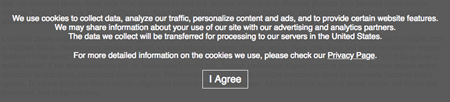
I've discovered a method that blocks most of them. Last year I moved most of my clients to Ublock Origin as their ad-blocker. The method uses Ublock Origin. The Ublock Origin icon looks like this.
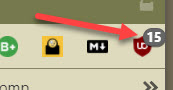
The 15 is the number of blocked ads on this particular site, so it'll be different for you.
Click on it and choose the settings or dashboard icon near the bottom right.
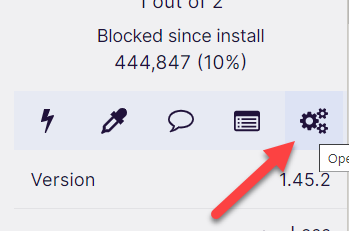
From there choose Filter Lists. Under Annoyances add Fanboy's Annoyance and Fanboy's Social.
That should do it. While you are there, you might as well Update Now. Then you can just close the tab.
Date: December 2022

This article is licensed under a Creative Commons Attribution-NoDerivs 3.0 Unported License.