
Keeping clients' computers safe and profitable for over 30 years
Home Forms About Current Newsletter subscribe
Search All Articles
Browse by Category

Tiny Spell
Preview:
An inexpensive program to help with your spelling in all your Windows programs. Better than built-in spell checkers.
An inexpensive program to help with your spelling in all your Windows programs. Better than built-in spell checkers.
When I type on my tablet, the keyboard I use corrects my typing and offers suggestions about what I might have meant. In fact, it even has a special? ? "Eyes Free Typing" award which it gives if it manages to correct 200 words where I didn't type a single letter correctly! I haven't earned it yet, but I'm working on it. I've written an article about the Fleksy keyboard here.
Various office products like MS Word and LibreOffice offer some attempts at giving you something similar to autocorrect, but aren't what I want. Standard spell-checking is slow and cumbersome. A word gets underlined, then you have to leave the keyboard and move the mouse then right click and select, then go back to the keyboard.
Here's what I wanted:
- When I type a word it doesn't know, it offers its best guess as to what I might have meant. I press some key (like the right shift or tab) to accept its selection. The key to accept needs to be user chosen.
- When I'm right, but it didn't know the word, I can quickly, without leaving the keyboard, add the word to my dictionary. Perhaps pressing both shift keys or ctrl-tab? Whatever I decide.
- If I might be wrong, and it didn't guess right in a single try, I can press a key for a list of possible options and choose one without leaving the keyboard. No mouse.
- It should be an inexpensive one time purchase, not a monthly subscription.
Tiny Spell Plus does all these things and more. Here's what it looks like when it disagrees with my spelling.
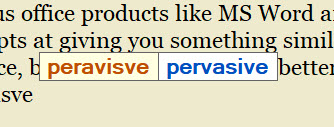
The red "word" is what I typed. The blue one is their recommendation. I pressed the right shift key to accept their recommendation. The left shift key will pull up a list of many possible corrections in case it couldn't figure out what I meant. Finally, both shift keys will add what I typed to my dictionary, so it becomes correct. The colors, how long the alert stays up, the alert size and many more options are user controllable. All the keys are selectable. If it corrects an error 3 times, it offers to make that autocorrect, so it just fixes a common error.
This program is a big help to me. They offer two versions, a free version and paid. The paid version costs whatever you want to pay that is at least $10. I think they recommend $15. It’s a one-time purchase. No repeating fees.
The Negatives
- It is very old and looks it. It’s rather embarrassing how old-fashioned it looks. As you can see from my screen capture above, but some of that is me. I chose the colors and size and probably bold. But it is rather old-fashioned.
- With Tiny Spell trying to intercept what you type, and perhaps a spell checker in another program trying to do the same thing, it will, occasionally conflict. You'll either need to turn off spell check in the other program, or turn off Tiny Spell for that program. Luckily, Tiny Spell Plus has an applications option where you can disable it in certain applications. I disable it in my email application and in my accounting program. For other programs, I disable their spell check and use Tiny Spell instead. I wish that had worked for my email client, but it didn't.
Tiny Spell Plus offers a free trial.
Date: April 2022

This article is licensed under a Creative Commons Attribution-NoDerivs 3.0 Unported License.