
Keeping clients' computers safe and profitable for over 30 years
Home Forms About Current Newsletter subscribe
Search All Articles
Browse by Category

Fleksy mobile device Keyboard
Article for: Anyone who types on a mobile device
Difficulty: Moderate
Importance: It should improve your typing on your phone or tablet
Difficulty: Moderate
Importance: It should improve your typing on your phone or tablet
 I've found a new best keyboard for mobile devices. It is available for both iOS and Android. The Fleksy keyboard does many things better than the default keyboards. If you would like to type better on your mobile devices, with fewer errors and faster, then read on.
I've found a new best keyboard for mobile devices. It is available for both iOS and Android. The Fleksy keyboard does many things better than the default keyboards. If you would like to type better on your mobile devices, with fewer errors and faster, then read on.With the Fleksy keyboard you'll be able to:
- Type faster
- Make fewer mistakes
- Have more fun
- Keep your information private
It will require a little getting used to, however, not too much.
Privacy and speed
Unlike the keyboards that come with the Apple and Android devices, this keyboard does not send everything you type back to the mother ship. Most other keyboards send everything you type to Google or Apple or Microsoft so they can process the information and make suggestions and auto correct your mistakes, and whatever else they do with your words. Fleksy does this locally, on your own device. It does not send your typing out. This makes for a faster response and better privacy. I find the predictions and corrections good. In fact, Fleksy holds the world's Guinness book of world records as the fastest keyboard.
Customizable
Fleksy is very customizable. It offers 3 sizes for the keyboard, and many themes and extensions to increase your options. There are also lots of small tweaks you can apply. I want a large keyboard. Fleksy is bigger than any other keyboard I've found.
Smarter
Fleksy is also smarter than other keyboards. For example:
- My previous keyboard had a button to press to get symbols and numerals. Then you'd press it again to return to letters. With Fleksy you just hold down a letter key, and all the keys switch to their alternative key, so numbers and symbols appear and you just slide to the one you want. But sometimes that one will pop up 3 options and you slide to the particular one you want.
- If you hold down the space bar instead of tapping it, you can move the cursor rather like a mouse.
- The top row is where Fleksy makes suggestions. But you can add other optional top row alternatives. So, I've added an editor option for copy, select, cut and paste and a number row option. They offer many more that you can add. When you've done that, you can swipe left to scroll through the various top rows you added. You can have many top row options.
- Swipe left to delete. Swipe up to learn a word you typed that it tried to correct. Swipe down to unlearn a wrong word. Don't worry, you can just open the program and edit your dictionary.
- The top row offers three suggestions for the word you are beginning to type. Click on the one you want to complete the word. Note, typing ama provides three word completion guesses.
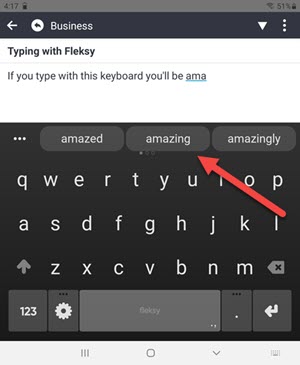
- Below that row, after completing a word, Fleksy offers some more suggestions. I typed amazd, and it did not correct me, but the row below offers corrections. On that row, notice that to the right is a book. Swiping up will add the word I typed to my dictionary. This is useful for me because I use a lot of technical terms or abbreviations that need to get added to my dictionary.
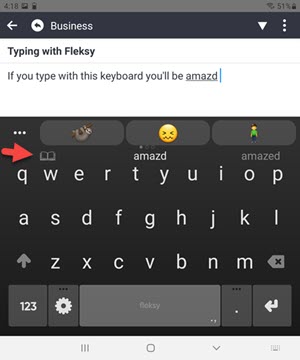
Swiping down will correct what I typed to a suggestion.
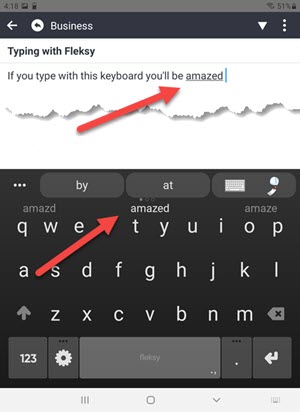
Continuing to swipe down will change the word to more possible corrections.
I find these suggestions, followed by suggested corrections, or a quick addition to my personal dictionary to be very useful.
Support
Because it is a better designed keyboard, it sometimes does things differently. Fortunately, it has excellent support with articles and some videos explaining how to do those things you'd like to do.
This only scratches the surface. Try downloading and using the Fleksy keyboard for a while and see if you like it as much as I do.
Business Model
Fleksy gives their keyboard away, but makes money selling low-cost themes and extensions. They don't have to spy on you or show ads to make a living.
Other privacy keyboards
Anysoft: Lots of themes and keyboard layouts. This is a competent keyboard that is free and open source. It learns how you type and adapts its predictions to you while keeping all the data on your computer.
Typewise: Very weird octagonal keys. It uses keys for a spacebar. Some gestures on keys, up for capital. It has a tutorial and game to help learning. If you were to learn it, then it would probably be great. By using octagonal keys along 5 rows, it can make each key much bigger. Just like Fleksy and Anysoft, Typewise keeps your typing local and does not send it out for others to profit from.

Date: April 2021

This article is licensed under a Creative Commons Attribution-NoDerivs 3.0 Unported License.