
Keeping clients' computers safe and profitable for over 30 years
Home Forms About Current Newsletter subscribe
Search All Articles
Browse by Category

Stop the "We use Cookies" nag screens
Article for: Everyone
Difficulty: Easy
Importance: Not important. Just stops an occasional nuisance
Difficulty: Easy
Importance: Not important. Just stops an occasional nuisance
We've all had our work (or play) interrupted by those ridiculous warnings about cookie use on sites. They look like this. The one below is strange because, unlike almost all the others, you have a chance to opt out.
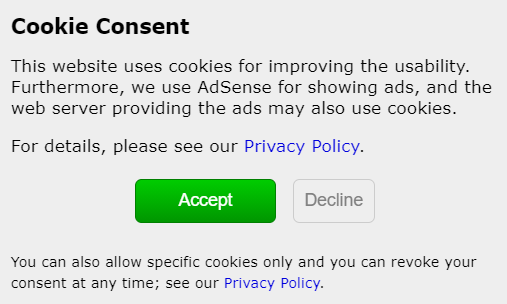
The EU regulations require that any website using tracking cookies must get user's permission before installing them. These warnings appear on most websites until the visitor agrees with the website's terms and conditions. They are particularly irritating if you surf anonymously or if you delete cookies automatically every time you close your browser.
This add-on will remove these cookie warnings from almost all websites! You can report any website which still warns you about cookies: just click 'Report a cookie warning' from the extension menu (the brown cookie image next to your address bar). So far, it has eliminated all of those warnings for me. It is available for both Firefox and Chrome based browsers like Chrome, Brave and Vivaldi.
Date: March 2021

This article is licensed under a Creative Commons Attribution-NoDerivs 3.0 Unported License.