
Keeping clients' computers safe and profitable for over 30 years
Home Forms About Current Newsletter subscribe
Search All Articles
Browse by Category

Send files securely
Article for: Nearly everyone
Difficulty: Simple
Importance: Improves security
Difficulty: Simple
Importance: Improves security
 For years I've recommended Mozilla's Send.firefox.com as a method to send files securely. It allowed you to share a file with someone, without the security or size problems involved with email. Sadly, this system was abused by miscreants to send malware and conduct spear phishing attacks. Mozilla didn't have the funds to address this issue and discontinued the service.
For years I've recommended Mozilla's Send.firefox.com as a method to send files securely. It allowed you to share a file with someone, without the security or size problems involved with email. Sadly, this system was abused by miscreants to send malware and conduct spear phishing attacks. Mozilla didn't have the funds to address this issue and discontinued the service.I've been looking for a suitable solution. I found an even better option!
Tresorit Send
Tresorit is the best file sending service I've found. It is shockingly excellent. Tresorit is a Swiss company that provides secure file sharing and collaboration for companies. As they say, "Secure cloud collaboration, made easy."
However, they also provide an excellent free file sharing service as an advertising or promotional tool and public service. It does not require you to create an account, so it is anonymous. It provides end-to-end encryption, meaning that files are encrypted and decrypted locally, not at Tresorit. Tresorit cannot access your files. Tresorit also deletes the files in 1 week. They do not sit around forever.
Sending files
You can send from their site. Just go to HTTPS://send.tresorit.com and upload a file. They'll create a private link for you to email to the other person. Your partner can then open or download the file. The file expires in one week.
When you upload the file, you'll get the following form.
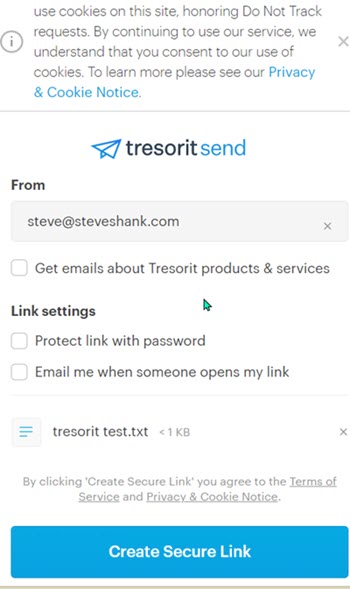
You can add a password for additional security and request an email when someone opens the link. The Create Secure Link button will create the link you email to your partner.
Receiving files
When your partner clicks on the link, he'll get a web page that looks like this.
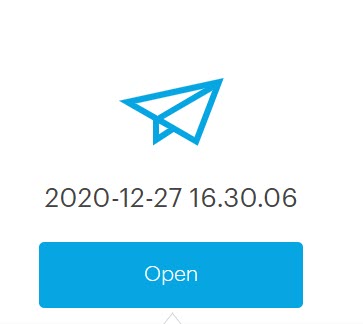
Clicking on the Open button will allow him to download the file.
The only tiny negative is that Tresorit adds an advertisement after the download that might confuse someone. It looks like this:
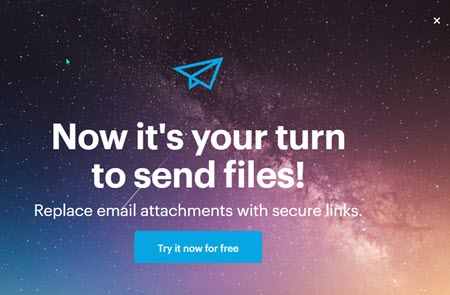
Just click on the X in the upper right. You should use Tresorit (or a comparable service) whenever you send a file which isn't for public viewing. You cannot share files securely with simple email.
Extra Features
Tresorit notifies you when the link is created (in case someone creates a link using your email address). I also always request notification when the link is accessed.
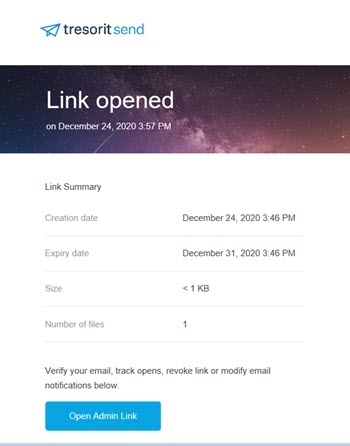
Once the link is accessed, you can click the Open Admin Link and revoke the link which will delete the file. Tresorit will notify you when they delete the file.
They also offer an extension for Chrome based browsers. I'm not sure why there isn't one for Firefox. Here's what their icon looks like.
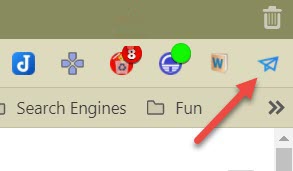
So, when I send a file, I just click on that icon in my browser, drag the file(s) into the circle and fill in the form requesting notification of access by my partner.
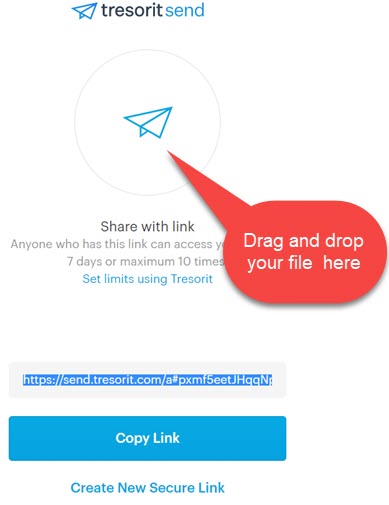
Paid versions allow real collaboration and iOS and Android apps.
Date: February 2021

This article is licensed under a Creative Commons Attribution-NoDerivs 3.0 Unported License.