
Keeping clients' computers safe and profitable for over 30 years
Home Forms About Current Newsletter subscribe
Search All Articles
Browse by Category

Mobile device browsers
Article for: Mobile Internet users
Difficulty: Easy
Importance: Gain privacy and safety
Difficulty: Easy
Importance: Gain privacy and safety
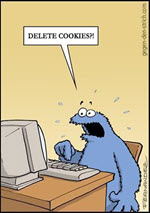 I've heard that some people use the browser that came with their mobile device. Not me. I've used many browsers on my phones and tablets. At first I chose them for speed and compatibility. Now, I go for safety and anti-tracking. Here are some I've used and what I think of them.
I've heard that some people use the browser that came with their mobile device. Not me. I've used many browsers on my phones and tablets. At first I chose them for speed and compatibility. Now, I go for safety and anti-tracking. Here are some I've used and what I think of them.- Brave has a fine Android browser that I used for about a year. It has all the basic functionality you'd want plus built in ad-blocking and anti-tracking. You can also select from a few choices the search engine you want, and DuckDuckGo and Startpage are both options. It allows you to place their search bar on your start page.
- Vivaldi is the browser I replaced Brave with. Like Brave, you have built-in ad-blocking and anti-tracking. They work with DuckDuckGo for the anti-tracking. You can place their search bar on the desktop. I like how Vivaldi handles tabs better than other engines, plus it has lots of extra features:
- A reader view offers the option for a decluttered page view that is simpler.
- Notes lets you can take notes regarding what you are browsing and come back to them later.
- Download for off-line reading. You can download pages and save to read later.
- DuckDuckGo offers its own browser, which, like Brave works well, is quick and provides anti-tracking. It is good at ad-blocking. It is simple and clean. It doesn't let you choose search engines. You must use their search engine, which I recommend anyway. It allows placement of a search bar on the desktop.
- Samsung Internet is the browser that comes with Samsung mobile devices, and it is good. It offers something few mobile browsers allow, a store where you can install extensions. I added Ad-Block Plus and WOT (Web of trust). It allows you to choose from a few search engine options and place a search bar on the desktop. I do not know if this works on non-Samsung tablets or phones.
- Chrome is not a browser I've used much, as there are so many better options. You can switch search engines and use DuckDuckGo for your search engine. I could find no ad-blocking and no anti-tracking, which is not surprising since Google is an advertising and tracking company.
As with desktop browsers, I strongly recommend using a browser that lets you control tracking and block ads.
Date: November 2020

This article is licensed under a Creative Commons Attribution-NoDerivs 3.0 Unported License.