
Keeping clients' computers safe and profitable for over 30 years
Home Forms About Current Newsletter subscribe
Search All Articles
Browse by Category

How to Postpone Windows Feature updates
Article for: Everyone
Difficulty: Easy
Importance: High
Difficulty: Easy
Importance: High
Update: Sep 24 2020: This works fine for Windows 10 version 1909. However, version 2004 removed this option.
Last month I confused many readers when I told you to wait 6 months before installing the latest Windows feature update. I was also asked, "How do I do that?"
So, here's a better explanation and how to do it! This fix does not work for Windows Home version, only Pro, Enterprise and Education.
Microsoft offers 2 types of Windows updates.
- Quality updates that are mostly security flaw fixes. They have a cumulative update with about 100 fixes each month. They also patch flaws in some of their other systems.
- Feature Updates which are major changes re-working the operating system and adding additional features, or changing how some things work. Feature updates have occurred every 6 months so far. Feature updates cause many more installation problems and take much longer to install.
Microsoft maintains the last 3 feature update versions of Windows, so you will be able to get security updates for those three before your Windows version will become insecure. Microsoft labels their feature updates with a year followed by month numeral. So, the latest is 2004 for April of 2020. The latest safe version is 1909 for September of 2019.
To postpone Feature updates
Go to settings, then Update & Security. From there choose Advanced options.
From there, you'll have an option to Choose when updates are installed. Two settings are available. One to postpone Feature updates for a long time. Another to postpone quality updates for a much shorter time. I recommend postponing Feature updates for 180 days. This number is just a wild guess, but I want to give Microsoft about 6 months to figure out all the problems with the thousands of different types of systems they have to update.
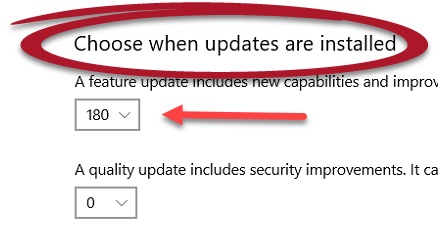
As Microsoft rolls out its feature updates, problems occur and Microsoft figures out what hardware and software combinations cause what issues. Also, software makers update their software for the new feature release. Waiting 6 months or so is prudent.
Date: July 2020

This article is licensed under a Creative Commons Attribution-NoDerivs 3.0 Unported License.