
Keeping clients' computers safe and profitable for over 30 years
Home Forms About Current Newsletter subscribe
Search All Articles
Browse by Category

Tracking Expiration dates with Keepass
Article for: All Keepass users
Difficulty: Moderate
Importance: Useful but not very important
Importance: Useful but not very important
 It is useful to track when licenses expire. I have multiple software licenses, plus my website hosting, remote support software, anti-virus, Amazon Plus, phone service, off-site backup, home insurance and Internet service. These licenses may last a year or more before expiring. They all have licenses or website login information I keep in Keepass. Since I already have an entry for these services, it was very simple to add an expiration date to these entries.
It is useful to track when licenses expire. I have multiple software licenses, plus my website hosting, remote support software, anti-virus, Amazon Plus, phone service, off-site backup, home insurance and Internet service. These licenses may last a year or more before expiring. They all have licenses or website login information I keep in Keepass. Since I already have an entry for these services, it was very simple to add an expiration date to these entries.You just checked the Expires box and entered the correct date.
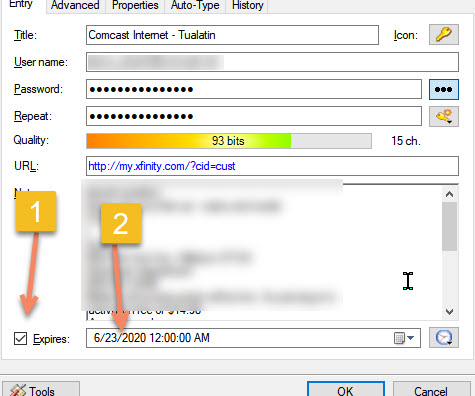
Next, you need to add the Expiry time to your columns.
- From the View Menu select Configure Columns
- Check Expiry Time
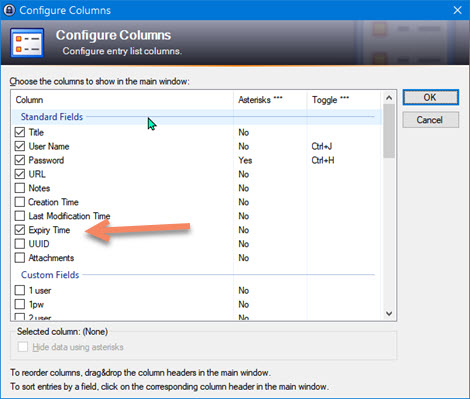
Now you can get a list of which licenses will expire in date order.
- From your root list click on the Expiry time column header to sort by expiry time. If the ^ does not point upward, click again.
- Be sure you have scrolled to the top of the list.
- When done, click on the column header for Title to return your list to name order.
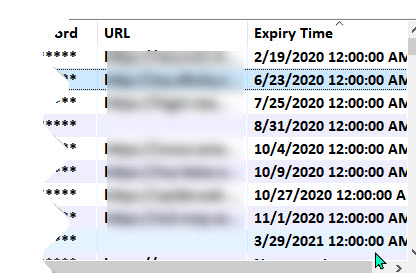
If you use folders
If, like me, you use groups or folders to organize your myriad passwords, then there will be one more step. By default, Keepass shows only the records within a folder, not its sub-folders. You will want all the expiration dates, regardless of which folder they are in.
From the View Menu:
- First check Show Entries of Subgroups
- Then select Grouping in Entry List and turn it off
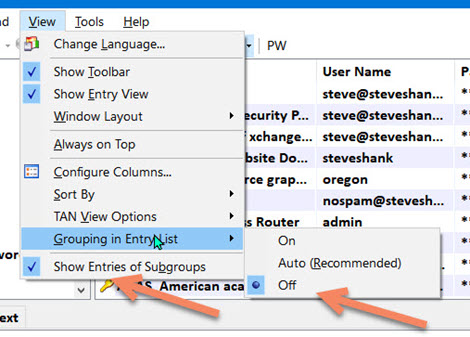
This will give you a complete list sorted by date if you start in the root folder.
Using Keepass for company licenses
What I've already explained works great for the licenses of one or two people. However, a company with 4 or more employees, each of whom has many licenses for antivirus, backup, MS Office, and other software and corporate licenses for the website and email, needs a different method. For this, I recommend a company Keepass license database. Make a database specifically for licenses and other stuff that renews periodically. This way, everything that will renew for the entire group will be in a single database.
Every company should have a license database, anyway.
One useful trick offered by Keepass is the ability to duplicate an entry. This way, if you purchase a 5 computer license for your office anti-virus, you can enter a single record and then duplicate that record 4 more times. Then adjust the computer or employee using that license.
Right click on the entry you've made and then select Duplicate Entry.
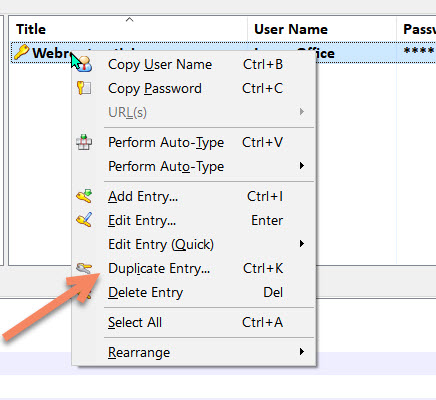
I recommend having a separate record for each employee/computer, rather than making one grand entry for all of them, but that might be sufficient sometimes.
Date: March 2020

This article is licensed under a Creative Commons Attribution-NoDerivs 3.0 Unported License.