
Keeping clients' computers safe and profitable for over 30 years
Home Forms About Current Newsletter subscribe
Search All Articles
Browse by Category

Fingerprint protection
Article for: Privacy concerned readers
Difficulty: Moderate
Importance: Will help you protect your privacy
Difficulty: Moderate
Importance: Will help you protect your privacy

Digital fingerprinting is the practice of using the peculiarities of your computer to create a number that will track you across everything you do with your computer. These work even if you remove cookies, even the zombie cookies that keep coming back. They track whatever you do without cookies! Naturally, this is becoming very popular with privacy invading ad companies.
They use these factors among others:
Screen resolution, Time zone, browser, installed extensions, installed fonts, OS, time zone, Cookies enabled, Hash of Canvas fingerprint, WebGL Fingerprint, Language.
On Jan 7, 2020 Firefox releases version 72 and it will enable fingerprint mitigation by default.
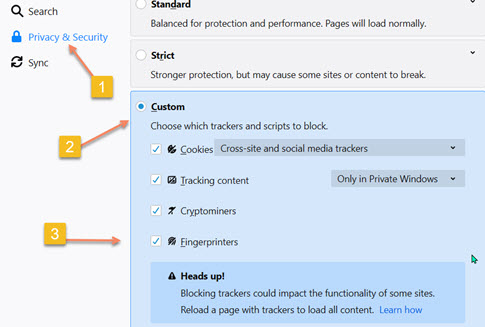
It is under Options > Privacy and Security > Browser Privacy > Enhanced tracking > Custom and check Fingerprinters. Here is an excellent 2 minute YouTube video explaining it.
How well is it working now?
After changing the preference, I tested my protection using the Electronic Frontier's tester at: https://panopticlick.eff.org/. I got the following results claiming: "your browser has a unique fingerprint". So it doesn't think I'm protected. I tested and retested, and it appears I largely remain with the same fingerprint. So, Firefox is not protecting me thoroughly, but being very careful not to break websites and irritate their users. They are doing what they can without breaking anything.
They handle the canvas fingerprinting by presenting a fake Tor browser canvas so it is not unique. Firefox blocks some requests and spoofs or "jitters" others. So, it definitely helps.
Other browsers?
Both Brave and Cliqz mitigate fingerprinting. Brave calls fingerprinting "device recognition" and lets you block none, all, or third party. Cliqz sends out false information to all trackers, including Fingerprinters, so you get protection from them automatically without additional configuration.
A more robust alternative
I use Absolute Double's Trace add-on. I recommend it for experienced users only. It will probably break something, so it will force you to whitelist some site, or turn it off, and reload that page. There are many configuration options. For example, when reporting my screen size, I have it randomly add or subtract up to 50 pixels both horizontally and vertically. It gives a random size within those limits when responding to requests. It also randomizes Canvas and WebGL request responses. It offers at least a hundred options, so expect to play with it some.
At 4:30 one fairly normal day, I got this report on what it had done that day.
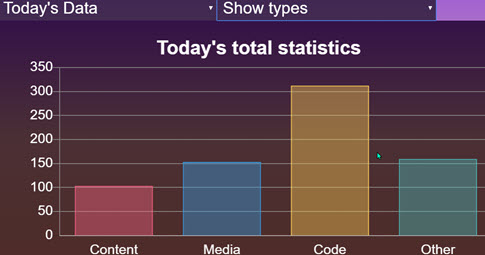
As you can see, Trace blocked over 100 content trackers, over 150 media trackers and others, and over 300 code insertions for tracking. In just part of a single day.
I use Privacy Badger and Adblock Plus as well for ad blocking, so these were additional issues.
Further reading
- Restore Privacy in-depth article:
- Another interesting test: https://amiunique.org/ Remember, when you test, if your browser is sending out random results to tests, it might appear to the test program that you are unique, but you'd be a different unique the next time you test.
Date: January 2020

This article is licensed under a Creative Commons Attribution-NoDerivs 3.0 Unported License.