
Keeping clients' computers safe and profitable for over 30 years
Home Forms About Current Newsletter subscribe
Search All Articles
Browse by Category

Adding an additional Windows Defender scan
Article for: All
Difficulty: moderate
Importance: Useful to add a little security
Difficulty: moderate
Importance: Useful to add a little security
 I am a believer in multiple levels of defense against malware. One level is a good virus protection program. But I like to supplement that program with a free second opinion program. Just something to check occasionally and see if it finds malware your main program missed. It is important not to run two anti-virus programs at the same time. They can conflict with each other and fight over which will be dominant. The result can be a very slow computer and reduced protection. So, the 2nd opinion program should not run all the time, but rather, occasionally, when the computer is not busy. It can check quickly for something dangerous.
I am a believer in multiple levels of defense against malware. One level is a good virus protection program. But I like to supplement that program with a free second opinion program. Just something to check occasionally and see if it finds malware your main program missed. It is important not to run two anti-virus programs at the same time. They can conflict with each other and fight over which will be dominant. The result can be a very slow computer and reduced protection. So, the 2nd opinion program should not run all the time, but rather, occasionally, when the computer is not busy. It can check quickly for something dangerous.Microsoft's Windows Defender can serve that function. You can turn on an occasional quick scan with it. In my tests, it didn't interfere with any of the anti-virus programs I ran or create any conflicts. It just adds a bit more protection.
Here's how I set it up.
- In Windows 10 choose settings (gear on the left of the start menu).
- Choose Update & Security
- Choose Open Windows Security
- Choose Virus & threat protection
- Scroll down to the bottom and click Windows Defender Antivirus options
- Turn it on
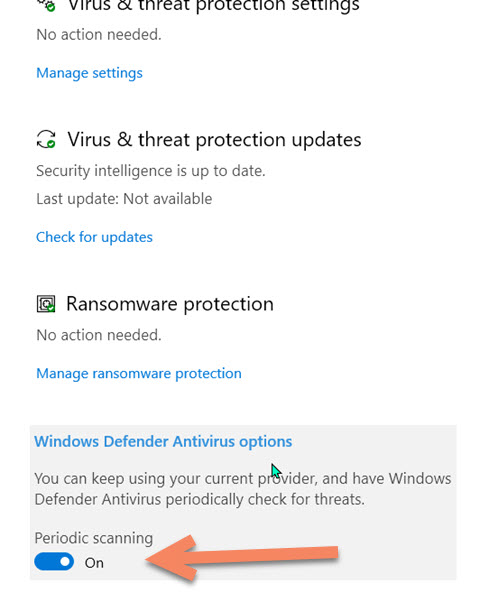
Now, occasionally, when your computer is inactive, Windows Defender will do a scan.
Under Scan Options you can select your scan. I just use the quick scan, but you might choose a full scan or particular folders, particularly if you leave the computer on all night.
Further Reading:
Excellent article on scheduling the Windows Defender scan, instead of just letting Windows handle it when the computer is idle.
Date: November 2019

This article is licensed under a Creative Commons Attribution-NoDerivs 3.0 Unported License.