
Keeping clients' computers safe and profitable for over 30 years
Home Forms About Current Newsletter subscribe
Search All Articles
Browse by Category

Virus Total browser extension
Article for: Everyone
Difficulty: Very easy
Importance: Could be occasionally useful
Difficulty: Very easy
Importance: Could be occasionally useful
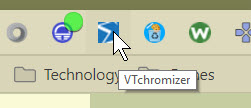 This simple extension allows you to check links to see if they are safe.
This simple extension allows you to check links to see if they are safe.Virustotal aggregates many security companies online scanning capabilities. It then checks files or sites using them all. They check with over 70 different companies to determine if a site or a file is dangerous. They make extensions for both Firefox (including Cliqz) and Chrome (including Brave and Vivaldi). These allow you to check:
- a site you are on, or
- a link to a site you might visit, or
- a link to a file before you download it.
To scan a site just click on the icon and select "Scan current site"
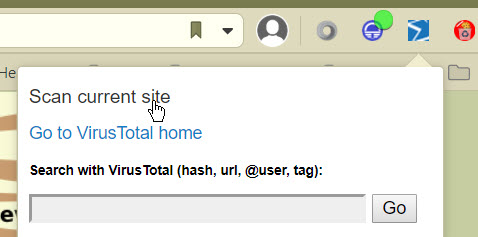
To scan link to either a site or a file just right click on the link and choose Check with VirusTotal
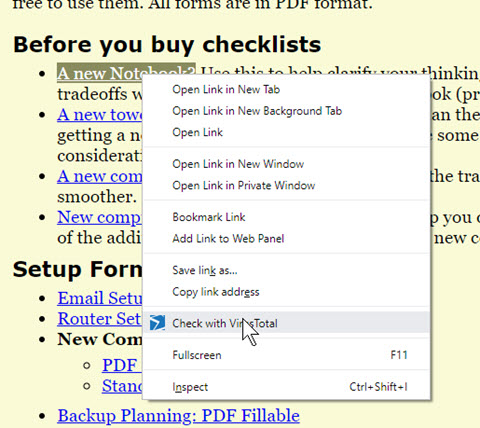
Even if you seldom use it, this is a nice tool to have in your browser. The images I've shown are for the Chrome extension (using Vivaldi), and they look a little different in the Firefox / Cliqz extension. But they work the same way.
Links:
- For Chrome (and Brave, or Vivaldi):
- For Firefox (and Cliqz): ! Updated Sep 17 2019: The newest versions of Firefox have done something that stops Firefox based browsers from using VTZilla. It no longer works for those browsers. They do not seem responsive about fixing it. The Chrome based browser extension still works.
- VirusTotal's instructions for browser extensions:
Date: September 2019

This article is licensed under a Creative Commons Attribution-NoDerivs 3.0 Unported License.