
Keeping clients' computers safe and profitable for over 30 years
Home Forms About Current Newsletter subscribe
Search All Articles
Browse by Category

Fabulous Cookie Control
Article for: Everyone concerned about safety
Difficulty: moderate
Importance: Provides improved safety and privacy
Difficulty: moderate
Importance: Provides improved safety and privacy
My new favorite extension is Cookie Autodelete by Kenny Do. Even though I have Adblock Plus and Privacy Badger, cookie Autodelete removes hundreds of cookies every day from my computer. In two minutes, PC Magazine stored 94 cookies on my computer. Cookie Autodelete removed them. In one minute, Microsoft's Office.com stored 31 cookies. Cookie Autodelete removed them. Cookie Autodelete is fast and easy to use.
Cookies, the good and the bad
The Good:- Cookies enable sites to remember you, so they can have a shopping cart that is consistent as you shop for different things. They may remember settings you've chosen. Banks can remember that you've logged in from that computer and be suspicious if there is a login from another device.
- Sometimes third party are used to supply information and login to them to retrieve content.
- Third parties set cookies in addition to the site you visiting. Over 50% of all websites are placing cookies from Google or Facebook on your computer so they can track you and sell information about your browsing habits.
- Cookies can be a security risk. Sometimes, even after you seem to have logged out of a site, the cookie they placed remains along with your login information. They didn't log you out. Failing to log out properly presents a security risk as other sites could access your account. This has been a persistent problem with Microsoft Office.
My solution, in theory
We should be in control of our own information. When we visit a site, we will allow cookies to help the site work properly. For a few sites, that we want to remember us, we let them store cookies. Everyone else gets their session cookies deleted when we leave the site.In general we do not allow other companies to track us, so we disable third-party cookies. If necessary for some legitimate reason, we can allow them, but otherwise, they should be prevented and if not prevented deleted when we leave the site.
My Solution, in practice
- Install Cookie Autodelete
- Before turning on Auto Cleaning, use the program for a week and whitelist those programs you'd like to have remember you. I have my banks remember me because I don't want to have to answer security questions or SMS messages. I have a news site that I've configured remember me. I want Evernote to remember me so when I capture a webpage I need not login. Any site I configured to work the way I want, needs to remember the settings and most use cookies to do so. They get whitelisted.
- Then turn on Auto cleaning.
More Detail
To Whitelist just click the icon and select either Whitelist or Greylist and whether you want the entire domain, or just the part you are at.
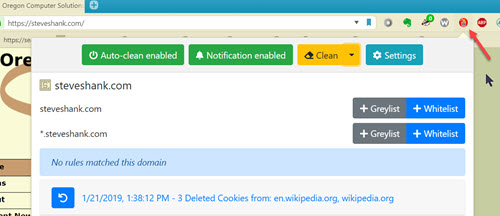
If you choose *.domain, then that includes the domain and sub domains it might have, like mail.steveshank.com
Grey listing will keep cookies until the browser restarts. Whitelisting will keep them permanently.
There are some settings but they are self-explanatory.
Links
- Firefox Add-on, also for Cliqz.
- Chrome Add-on, also for Brave.
- Documentation wiki.
Date: February 2019

This article is licensed under a Creative Commons Attribution-NoDerivs 3.0 Unported License.