
Keeping clients' computers safe and profitable for over 30 years
Home Forms About Current Newsletter subscribe
Search All Articles
Browse by Category

Google Security Checkup
Article for: All Android and Google users
Difficulty: moderate
Importance: Useful for increasing privacy and security
Difficulty: moderate
Importance: Useful for increasing privacy and security
 Google will examine your accounts for some behaviors related to your device security and inform you of possible issues. This is a good thing to do occasionally. You may have tested a program and discarded it, but still allow it access to your Gmail, or other accounts. You might have discarded a device, but not removed it from your account. You may have a security question you've forgotten the answer to! You can access a Google security check at: https://myaccount.google.com/intro/security-checkup?hl=en-US.
Google will examine your accounts for some behaviors related to your device security and inform you of possible issues. This is a good thing to do occasionally. You may have tested a program and discarded it, but still allow it access to your Gmail, or other accounts. You might have discarded a device, but not removed it from your account. You may have a security question you've forgotten the answer to! You can access a Google security check at: https://myaccount.google.com/intro/security-checkup?hl=en-US.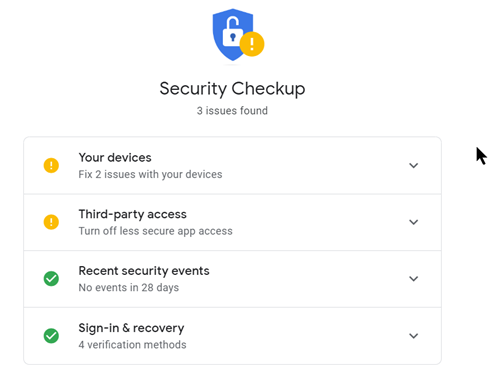
- Your devices: checks your phones for clear issues (like no lock screen) or being inactive. For example, if you lost or retired a device you should remove it from your account.
- Third-party access: shows which apps on your Android devices have access to your Google stuff, for example Google Drive or your Gmail account. You may want these programs to have access, but it is smart to check and be sure. I like my PDF reader to access files on Google Drive, but appreciate Google letting me know about it. I might have tested the app and then discarded it, so should revoke that permission.
- Recent security events: shows sign-ins from new devices or other behavior Google finds odd.
- Sign-in and recovery: How will Google verify that you are you? What is your recovery email, phone number and security question? If you don't have the answer to your security question anymore, be sure and remove it from your account.
Date: December 2018

This article is licensed under a Creative Commons Attribution-NoDerivs 3.0 Unported License.