
Keeping clients' computers safe and profitable for over 30 years
Home Forms About Current Newsletter subscribe
Search All Articles
Browse by Category

Firefox Privacy enhancement
 The latest Firefox provides more privacy protection. Firefox 63, released October 23, 2018 comes with anti-tracking built in. The control icon is the shield to the left of the address bar.
The latest Firefox provides more privacy protection. Firefox 63, released October 23, 2018 comes with anti-tracking built in. The control icon is the shield to the left of the address bar.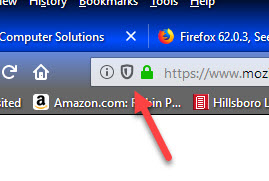
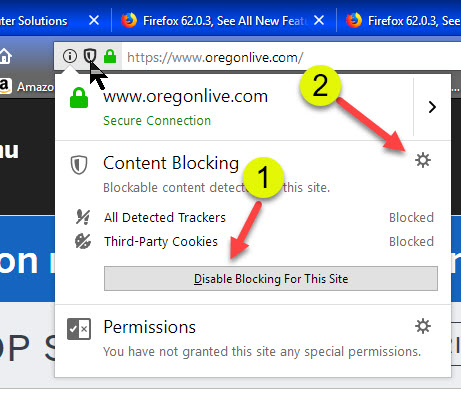
2. You can use the settings gear to determine what sorts of items will be blocked.
This is a nice privacy addition to Firefox.
Further Reading
- Mozilla's What's new in 63
Date: November 2018

This article is licensed under a Creative Commons Attribution-NoDerivs 3.0 Unported License.