
Keeping clients' computers safe and profitable for over 30 years
Home Forms About Current Newsletter subscribe
Search All Articles
Browse by Category

Using Adblock Plus
I want websites to make money and earn a living. But I don't want to risk my computer or identity to help them. The way most Website advertising works is that the website owner designates areas of their website for advertising and hopes for the best. Advertising agencies fill those spaces with any of thousands of ads. So, hundreds of agencies stick any of thousands of ads in those spaces. A surprisingly large number of those ads are malware infested. The agencies do not check the cleanliness of their ads. No one holds them financially responsible for the havoc created by the malware they distribute. Website advertising ranks just behind clicking on bad emails as the major distribution vector for malware.
Adblock Plus allows simple clean ads, but blocks those that might hurt you. This speeds up the web and is critical protection.
When installed you'll have a small red ABP icon on the browser's taskbar.

The number (55) shows the advertisements it has blocked on that page alone. As I typed this the number from the ESPN site shown above gradually escalated to 90. I avoided all of them.
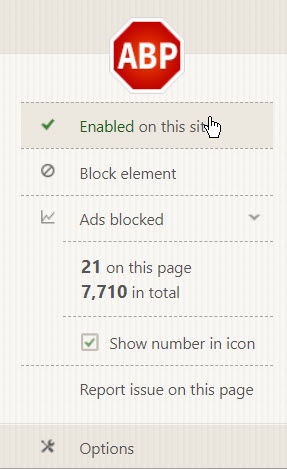
When you click on the icon, you'll get a menu as shown above that will tell you how many ads were blocked on this page. Clicking the Enabled on this site item will disable ad blocking for this site and remember the next time you visit it. It will be whitelisted. The icon will turn from red to Grey so you can see that ad blocking is off. You can always click it again to re-enable blocking by clicking it again.
You can safely ignore the options button. You use the Block element button to delete a particular advertising element on the page while leaving others alone.
Date: October 2018

This article is licensed under a Creative Commons Attribution-NoDerivs 3.0 Unported License.