
Keeping clients' computers safe and profitable for over 30 years
Home Forms About Current Newsletter subscribe
Search All Articles
Browse by Category

Tech terms you should know: Captcha
Captcha: Completely Automated Public Turing test to tell Computers and Humans Apart
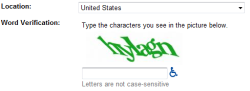 Captchas are used to help websites differentiate between computer bots (programs scanning the Internet) which could spam or attack a company, and their real customers. Sometimes they seem designed to get rid of customers trying to access support. They present a puzzle which people should be able to solve but which a computer program would find difficult. They are often circumvented by giving to a few meagerly paid people who solve the puzzle for the bot.
Captchas are used to help websites differentiate between computer bots (programs scanning the Internet) which could spam or attack a company, and their real customers. Sometimes they seem designed to get rid of customers trying to access support. They present a puzzle which people should be able to solve but which a computer program would find difficult. They are often circumvented by giving to a few meagerly paid people who solve the puzzle for the bot.When using words, they are usually not case sensitive.
Becoming much more prevalent is Google's reCaptcha system. Google's general explanation says it is:
"a free service that protects your website from spam and abuse. reCAPTCHA uses an advanced risk analysis engine and adaptive CAPTCHAs to keep automated software from engaging in abusive activities on your site. It does this while letting your valid users pass through with ease."Their slogan is: "Tough on Bots, Easy on Humans."
It is difficult to determine exactly what Google is doing, or how they will market the information collected. It is clear however, that if you are not privacy conscious and are a Google products user, then you'll pass through their system with a minimum of fuss. But, if you avoid Google services, delete most cookies and trackers, and avoid browser extensions, then they make your life difficult.
Here's what they do:
First, the reCAPTCHA algorithm will check to see if there’s a Google cookie placed on the computer being used.
Then, an additional reCAPTCHA-specific cookie is added to the user’s browser, and a complete snapshot of the user’s browser window is captured, pixel by pixel.
Some of the browser and user information collected includes:
- All cookies placed by Google over the last 6 months, including Gmail, Search, Analytics, etc.
- How many mouse clicks you’ve made on that screen (or touches if on a touch device),
- The CSS information for that page,
- The date,
- The browser's language,
- Any plug-ins you have installed on the browser, and
- All Javascript objects
- Screen size and resolution, date, language, browser plug-ins, and all Javascript objects
- IP address
- A count of mouse and touch events
- mouse movement and lingering
Further reading:
What they collect: Business Insider ArticleDate: April 2018

This article is licensed under a Creative Commons Attribution-NoDerivs 3.0 Unported License.