
Keeping clients' computers safe and profitable for over 30 years
Home Forms About Current Newsletter subscribe
Search All Articles
Browse by Category

AceText
The Windows clipboard holds only one piece of text at a time. AceText from JustGreatSoftware holds as many as you want (a thousand by default) in the ClipHistory. Whenever you cut or copy text, AceText captures it into its clipboard history. AceText saves your clips even when you reboot your computer. Never again lose important data because the Windows clipboard can hold only one chunk of text.
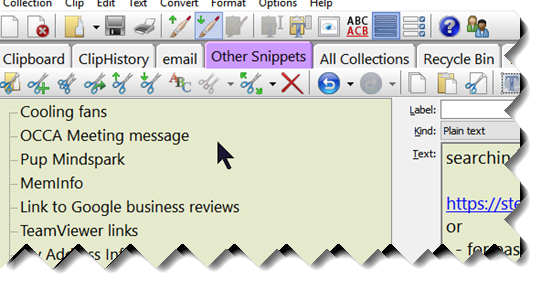
How I use it
- Occasionally, I need to copy three or four things and then paste them somewhere else. I can just copy copy copy and then paste paste paste. Without jumping back and forth. There is even a toggle to paste up or down the clip history.
- I was taking notes last night for a call I needed to make today. The notes included a web link and some written notes, and a copy of a phone number. I copied both items and merged the two clips, then added my notes. Then when I made the phone call, I had all the information together and was also able to add new notes.
- As you can see from the screen-shot above, I have email notes I often paste into emails. I also have lots of other snippets like links to cooling fans for laptops that are overheating, a website meeting message, a paragraph explaining a nasty unwanted piece of software many of my clients have been infected with, and more.
- When I buy something or make a payment, and they suggest I print the confirmation, I just highlight information and copy. Then forget about it. No need to put it anywhere. I'll get an email confirmation soon, and if I don't, I'll automatically have the confirmation information.
- Programs can be excluded, so I exclude Keepass. I don't want it saving passwords or other information my password manager is handling.
- AceText also has a feature called AceType which lets you convert a set of letters into a longer stream of text in any program. So, when you create a snippet of text, you can add an AceType shortcut. So. for example, one of mine is, myadd will produce a 7 line output of my company, name, address, phone number, email address and website. Since AceText isn't always watching the keyboard for all programs, I first call up AceText with a hotkey, then type the shortcut characters, and AceText inserts them. I have other paragraphs I use frequently in emails, accessible with just a hotkey and 3 or 4 letters.
- Perhaps the biggest thing for me is that anything I copy I can just forget about and not worry about pasting a copy somewhere, because for about 2 months I'll be able to retrieve it quickly. So, unless I need it longer than that, I can copy and forget about it. Even some long-term stuff is saved in AceText folders.
Other Features
- It is a good full-blown text editor, and I use it as a text editor sometimes, but usually, I use the company's companion product EditPad Pro as my main text editor. I do use the editor function to add information to clips.
- The default 1,000 clips of history lasts me about two months, but is adjustable.
- It has a great search engine, so I can enter any search term or terms and click filter and immediately have all items that contain that text.
- It starts with Windows, so it is always working and available.
- This would be a good program for keeping idea notes, idea snippets and research notes as well as links to web pages and other information if I wasn't already using Evernote, Intellect, and Scrivener for those purposes.
AceText costs $39.95
Date: February 2018

This article is licensed under a Creative Commons Attribution-NoDerivs 3.0 Unported License.