
Keeping clients' computers safe and profitable for over 30 years
Home Forms About Current Newsletter subscribe
Search All Articles
Browse by Category

AquaMail Android Email Program for phones and tablets
I have tried a number of email apps for my Android phone and tablet. Each one I tried was missing something I wanted until I found AquaMail a couple of years ago. AquaMail gave me everything I wanted in a nice clean package and allowed me to tweak the program for maximum pleasure. It is popular and well rated.
After using the free version for awhile, I paid the $9.99 for the pro key. I'd rather give him money than be distracted by ads and wonder whether there is any nefarious material in any of the ads. I tend to buy the programs I like and am sure I'm really going to use.
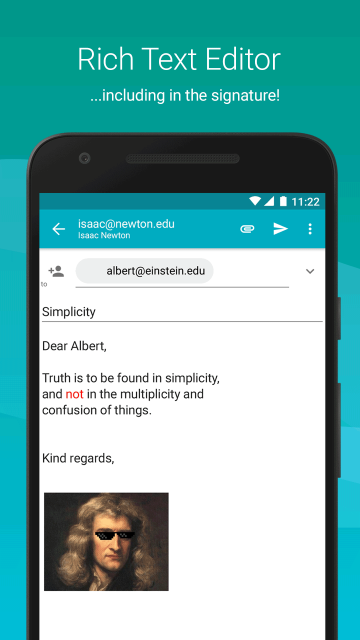
Some of its features include:
- Automatic setup for many email services
- Handles pretty much all email types
- Can save attachments as files
- Widgets for message counts and Message lists can be configured for specific accounts or folders. I don't use these. I just check my mail when I feel like it. I use my main computer at the office, so I'm only using my tablet and phone for email on the weekends or evenings.
- Reads everything I have received.
- Built-in address picker
- An enormous number of configuration options to get it running just the way you want.
- Can have an extra pin requirement to open the program
- Easy to do rich text and to add signatures.
The features I wanted and found most useful:
- I do blind copies of emails to myself. That way my office computer database has everything I have received and sent to clients.
- I can use my normal signature file
- Use the smart folder so I'm only looking at new stuff. I define new as one day, but it is user definable from 10 minutes to a month. The smart folder can include marked stuff I might need to come back to as well as sent messages if you like. I don't include sent messages. You have your regular Inbox and Sent Messages, but I only use the smart folder.
Pro version features
- Supports more than two accounts
- Will push mail for Exchange servers (corporate mail)
- Per-account identities
- No Promo signature attached
- Ad-Free
If you aren't getting everything you want from your current email program on your phone or tablet, give AquaMail a try.
Date: November 2017

This article is licensed under a Creative Commons Attribution-NoDerivs 3.0 Unported License.