
Keeping clients' computers safe and profitable for over 30 years
Home Forms About Current Newsletter subscribe
Search All Articles
Browse by Category

Here Are the Best Gmail Shortcuts
If you use Gmail through your browser, it might be easier than you thought. They have lots of keyboard shortcuts that make reading and replying to your email much quicker and easier. But first, you need to turn them on.
Here’s how to turn them on.
- Click the Gear in the upper right
- General tab
- In the middle of the list select Keyboard shortcuts on
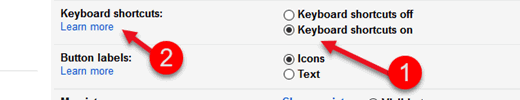
Click the Learn more link to get a complete list, but here are the best ones.
- C to compose a new message,
- F to forward the message you are reading,
- J & K move to next or previous message
- p & n From within a thread, previous and next.
- R to reply,
- A to reply to all in the message thread, and
- To send a message press Ctrl+Enter and off it goes.
- # From list, delete conversation (move to trash)
Date: October 2017

This article is licensed under a Creative Commons Attribution-NoDerivs 3.0 Unported License.