
Keeping clients' computers safe and profitable for over 30 years
Home Forms About Current Newsletter subscribe
Search All Articles
Browse by Category

Password protect your email program
Problem:
If you have a long secure password for your email, then it is very frustrating to type it every time you want to access your email. If you make the password shorter and easier to type, then it is much less secure and your email account opens a plethora of big problems if a hacker gets access to it. They can change passwords on your other accounts, including your bank. This problem multiplies quickly if you must access more than one email account.So, how can we have a long difficult secure email password, but still have a short simple password for accessing our email?
If you use online web access and a single account, then your password manager can handle it for you pretty well. But, even the password manager is not enough help if you have multiple accounts. The simplest way is to have a complex password, but a simple password to access your local email client, like Intellect, Thunderbird, or Outlook.
I'll describe how to control access to your email program for Outlook, Thunderbird, Intellect, and my favorite mobile email app: AquaMail. As always, it is best to put the password into your password manager BEFORE you set it up because for most of these programs, losing or forgetting the password prevents access to the program and you cannot count on anyone to save you if you forget your password.
Thunderbird
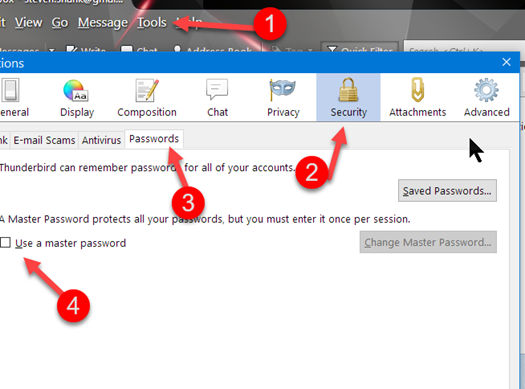
This is the password for accessing the Thunderbird Email program. I keep mine pretty easy as it only needs to stop the crooks long enough for me to go in and change the email account passwords.
Mobile: AquaMail.
From the AquaMail settings icon (the gear) choose security (down toward the end) then App Access Control then use a short password or pin.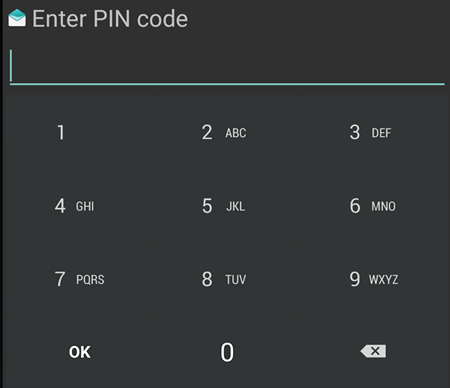
This simple password restricts access to the program.
Intellect
Options/ General/ Simple passwordThis will be required to access the program.
Outlook
Outlook does not have a password to access the program, but they do have one to access a particular data file. So choose the most important one and: File/account settings/ Account settings/ Data Files Tab / Choose your PST file then choose settings / change password. Do not have Outlook save it for you.
This must be done by the data file. Also, you can right click on the data file in outlook, choose properties, advanced, change password. Don't let outlook save it as that defeats the entire purpose.
Date: August 2017

This article is licensed under a Creative Commons Attribution-NoDerivs 3.0 Unported License.