
Keeping clients' computers safe and profitable for over 30 years
Home Forms About Current Newsletter subscribe
Search All Articles
Browse by Category

Some useful Windows Shortcuts (and a fun one)
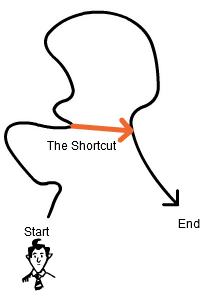 Here are a few useful Windows shortcuts which you might not know about. Then I'll give you one, that's just stupid fun and not particularly useful at all (at least as far as I can tell). Nine years ago I wrote another article showing many more. Most of them still work. These are standard Windows Shortcuts that will be usable in many programs as well as most versions of Windows. Try them out. None of them will do permanent damage.
Here are a few useful Windows shortcuts which you might not know about. Then I'll give you one, that's just stupid fun and not particularly useful at all (at least as far as I can tell). Nine years ago I wrote another article showing many more. Most of them still work. These are standard Windows Shortcuts that will be usable in many programs as well as most versions of Windows. Try them out. None of them will do permanent damage.Make it big and make it small
Would you like your desktop icons to be a little bigger and easier to read? Hold down the CTRL button on your keyboard and scroll the mouse wheel forward. Use CTRL-Scroll back to make them smaller. Your icons will remain in their changed size after rebooting as well. This trick also works in your browser and many other programs as it is a Windows standard.
Get Utilities
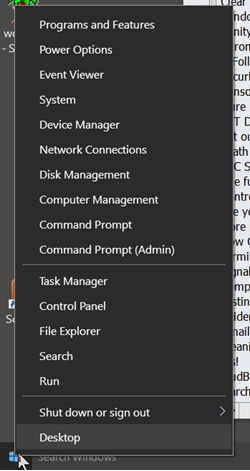
Utility menu: either right-click on the start menu - 8.1-10 or Windows key-x
Hide Top Bars
Use F11 to enter and exit full-screen view. This is not maximizing the Window to your screen, but maximizing the space within the window. However, F11 in a browser is likely to also maximize the entire Window. This is great for watching a video and getting rid of unwanted menus. It is terrible when you don't know what you did and all your menus disappear. Fortunately, F11 will also return the Window to its normal state.Shake on, shake off
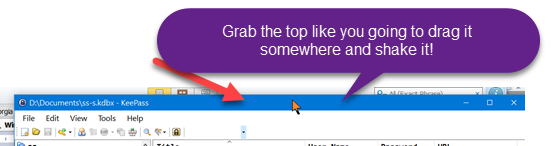
Shake a window left and right using mouse, and other windows minimize. Kinda. Shake again and the reappear.
And many more:
- Ctrl-a : Select all
- Ctrl-c: copy
- Ctrl-x: cut
- Ctrl-v: paste
- Ctrl-z: Undo the last goof
- Ctrl-y: Redo last undo (You didn't goof after all)
- ESC: Bail. Got into a dangerous neighborhood. This might get you out.
- Win-d: Show the desktop (minimize all the windows)
- Win-e: Show Windows Explorer
- Win-s: Search
- Win-l: Lock the screen. Go to login screen
- Win-Up Arrow: Maximize window
- Win-Down Arrow:De-maximize window
- Win-i - Settings
Further reading:
Shortcut Mania : http://shortcutmania.com/
Date: July 2017

This article is licensed under a Creative Commons Attribution-NoDerivs 3.0 Unported License.