
Keeping clients' computers safe and profitable for over 30 years
Home Forms About Current Newsletter subscribe
Search All Articles
Browse by Category

Improving WiFi Connections
My WiFi connection was getting worse and.worse. I thought my tablet's WiFi radio was going out. The problem only occurred in my den, which is furthest away from my router. Finally one evening I couldn't even watch a Hulu TV show. I thought maybe Hulu was on the fritz so I tried Amazon Prime. It didn't work either. Too many buffering issues to make watching bearable.
I tested the speed using both my tablet and phone. I was only getting 1 Meg per second. Not enough to stream video. Figured I'd have to get a new router. I did OK using the 5 GHz channel, but my old Roku box wasn't dual channel, so it could only use the currently dysfunctional 2.4 channel. Perhaps the routers 2.4 radio channel was going out.
I did some research and found out lots of people were helped by shutting down the 40 MHz bandwidth on their router and sticking with only 20 MHz. I tried it, and my problems disappeared entirely.
Here's the fix
Just set the bandwidth on your router to 20 MHz only. Here's what it looks like on.my Asus router.
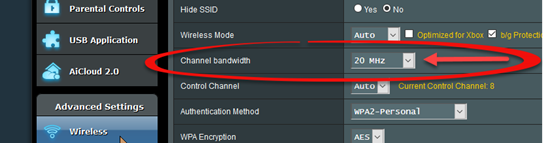
What's it mean?
Wireless N protocol can use a wider bandwidth, which is supposed to give you better performance. Bigger is better right? But, in today's crowded WiFi world, when there are neighbors, the wider bandwidth gets more interference. Limiting your bandwidth to 20 MHz reduces interference from neighbors.If you are having trouble, this is definitely an option to try.
Date: March 2017

This article is licensed under a Creative Commons Attribution-NoDerivs 3.0 Unported License.