
Keeping clients' computers safe and profitable for over 30 years
Home Forms About Current Newsletter subscribe
Search All Articles
Browse by Category

How to make a secure password
 When you can't save your password in your password manager, for example the password to your password manager, you need to make a memorable password for it. If it is for something like you email account or password manager, then it should be long and complex so it will be impossible to hack. Here is an approach I use.
When you can't save your password in your password manager, for example the password to your password manager, you need to make a memorable password for it. If it is for something like you email account or password manager, then it should be long and complex so it will be impossible to hack. Here is an approach I use.1. Make a Base
Think of 2 words, not short, in two languages or spelled wrong or something. For example:
- crocogator (combination of crocodile and alligator)
- sonShine (sunshine changed with a cap not at first)
2. Add some padding
- Repeat a numeral 3 or 4 times: 6666
- Repeat a symbol 3 or 4 times using a symbol that is easy to type not requiring the shift key and even usable with a phone or tablet as ,,,,
3. Put them together
so your password would be: crocogator,,,,6666sonShine
This is long (26 characters) and pretty much unbreakable but, not terribly hard to type or remember.
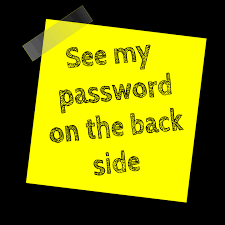 This is just an example of the kind of system you want to use. You could obviously have a pattern of numbers like 369 instead of repeating the same number, or use two symbols as ..;; instead of just 4 of the same. But, do not make it so complex you won't type it or you forget it, or paste a note on your monitor.
This is just an example of the kind of system you want to use. You could obviously have a pattern of numbers like 369 instead of repeating the same number, or use two symbols as ..;; instead of just 4 of the same. But, do not make it so complex you won't type it or you forget it, or paste a note on your monitor.Date: November 2016

This article is licensed under a Creative Commons Attribution-NoDerivs 3.0 Unported License.