
Keeping clients' computers safe and profitable for over 30 years
Home Forms About Current Newsletter subscribe
Search All Articles
Browse by Category

Wireless Networking basics
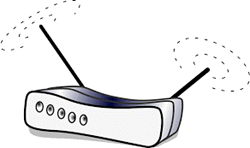 The Basics: What is a router?
The Basics: What is a router?
Since many providers combine modems and routers into a single device, understanding what a router is can be confusing. So let's start with what is a modem and what is a router.
- Modem: The modem receives the information from Comcast (or other provider), and maintains your connection with them. It transfers information between you and the outside world without thinking about it.
- Router: The router is a Smart Wall that connects and controls the information flow between two worlds; the outside world of hackers, providers, viruses, thieves, shops, banks etc. and the inside world of your home or business.
Most of the ISPs like Comcast and Frontier tend to provide a single device that does both functions and is controlled by them. I recommend having two separate devices controlled by you. The Router setup form shows you how to record the minimal information you'll need. Obviously, I am happy to setup your router for you, but if you want to do it yourself, the form and these instructions will be useful.
The Basics: What do all the numbers and letters mean?
Our wireless world is changing very quickly and it is hard for people to keep up with these changes. We are demanding more and more from our wireless connections. A few years ago we were amazed that we could connect a laptop to our router without a wire, now we are frustrated if we can't stream movies in HD over our TV at the other end of the house.Dual Band
Dual band routers can transmit signals using both the 5 GHz spectrum and also the 2.4 GHz spectrum. The 2.4 is what everyone has been using for the last 10 years. For now, the 5 GHz spectrum is much less congested.
The 5 GHz spectrum is not only less congested, but it is also much faster. Speeds could be three times as fast as they would be using the 2.4 GHz spectrum. On the other hand, the 2.4 GHz spectrum goes through walls and other obstructions better, so it is often, but not always better to use the 5 GHz spectrum.
Your new modem should be dual band so you can access the less used and faster 5 GHz spectrum. This means you'll be able to use whichever spectrum works best wherever you are.
The Letters
The IEEE sets standards for wireless communications. Early there was 802.11 a and b. Then later 802.11g. Then in 2009 802.11n was published and finalized. For our purposes, pre-n specifications are superfluous. Essentially, if your router supports those, know that it will work with the laptop you stopped using 5 years ago.
Significant improvements were made to 802.11n as the next generation protocol was adopted in December of 2013. It is the current basic standard: 802.11ac. Many other standards exist, but these are the mainstream ones. Not only does 802.11ac make many improvements, but even if you have a 802.11n device, it'll probably work much better connecting to an 802.11ac router.
So, you want a dual band, AC Router.
The Numbers
You'll often see numbers like 1900ac or 1750ac attached to a router. These are supposed to be a speed indicator. First off, you won't get anywhere near those speeds. These are the theoretical speeds according to the product demo. They are not real life speeds. They are produced by combining the 2.4 GHz spectrum speed with the 5 GHz speed. So, if you could get 600 Mbps using the 2.4 GHz band in theory, and 1,300Mbps using the 5 GHz band, they would put 1900 on the router. A 1750 router is 450 Mbps on 2.4 GHz spectrum and 1300 for 5 GHz. A tri-band 3200 router is 600 for 2.4 and two separate 1300 channels for 5.
Now, this is the imagined capacity of the router. This is not what anyone could ever receive. A 1900 router could theoretically send a 1300 Mbps signal using the 5 GHz band and 600 Mbps to a second device on the 2.4 GHz band. It cannot send a 1900 Mbps signal to a single device.
On the other hand, your provider is probably limiting your speed to somewhere between 25 Mbps and 200 Mbps. Even if you have the famous gigabit fiber, that is 1,000 Mbps. A HD movie from a streaming provider requires 5 Mbps. An ultra HD movie would require 25 Mbps. But remember, this is a consistent speed. If your tablet is capable of a 50 Mbps connection, and you are showing 5, then you probably have too poor a connection to stream much without lots of buffering.
The USB 3.0 connection
An odd thing about routers and USB, especially since some routers have built-in USB ports, is that the USB 3.0 spec emits radio waves that interfere with the 2.4 GHz spectrum! Keep your router away from USB 3.0 ports and especially hubs. 5 or 6 feet is plenty, but if you find a lot of dropped signals, this is something to check.The takeaway
- Get a separate router from your modem.
- Setup 4 networks:
- Regular 2.4 GHz
- Regular 5 GHz
- Guest 2.4 GHz
- Guest 5 GHz
- Put some extra money in getting a better router. Get an AC router that is 1750 or better. If you only have one or two people in the area then you probably don't need a tri-band router. Dual band will do. But, if many people will be accessing the router, more bands are better.
- To setup your router, use my Router setup form and also my router setup instructions.
I like the Asus brand routers a lot. They perform very well. Some routers like TP-Link are cheaper, but do not seem to be updated with firmware security patches and other updates. Spend a little more.
Further Reading
- Wireless AC 802.11ac - Wikipedia:
- Good article explaining dual band and tri-band routers from HowToGeek.
Date: July 2016

This article is licensed under a Creative Commons Attribution-NoDerivs 3.0 Unported License.