
Keeping clients' computers safe and profitable for over 30 years
Home Forms About Current Newsletter subscribe
Search All Articles
Browse by Category

Stop Windows 10 Spying
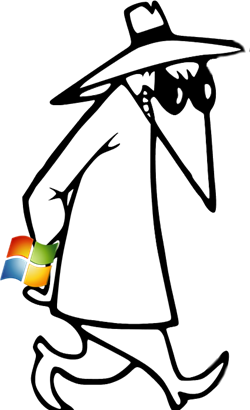 With Windows 10, Microsoft made the decision to follow the privacy and advertising models developed by Google and Apple for the phone market. This has caused an uproar among those of us who don't trust Microsoft and feel that our office or desktop computers need to be more private and secure than our phones. It is one thing for my phone to be tracking me, another for everything I type on my office computer to be sent to Microsoft.
With Windows 10, Microsoft made the decision to follow the privacy and advertising models developed by Google and Apple for the phone market. This has caused an uproar among those of us who don't trust Microsoft and feel that our office or desktop computers need to be more private and secure than our phones. It is one thing for my phone to be tracking me, another for everything I type on my office computer to be sent to Microsoft.- Each Windows 10 machine has a unique "advertising ID" which is used by various apps to share your information with other apps.
- Microsoft also has turned on by default the sending of everything you type to them. This is not unusual for phone or tablet keyboard apps, so they can improve their typing predictions for onscreen keyboards, but it is rather freaky for my office computer.
- Location information
- Contacts and calendar information
- Automatically connect to dangerous open hotspots!
In fact there are 30 or 40 separate privacy settings scattered all through the operating system that are really scary. They are all turned on by default.
Furthermore, Microsoft will re-enable some of these settings that you have turned off after updates.
The best solution I've found to these issues is Spybot's Anti-Beacon program. The old and respected security company Safer Networking which makes Spybot Search and Destroy, is offering the Anti-Beacon program for free. I do suggest that you donate to them as a thank you, I have.
The Anti-beacon program once installed will monitor Microsoft's spyware activity and close it down. Just click "Immunize" from the main screen. You can also carefully check many options to see what it is doing.
You might wish to leave some of them enabled, because you want them. If you want Cortana, then you'll need to enable the microphone sending what you say to Microsoft. If you use OneDrive, you'll need to enable some OneDrive tracking.
I now install this on all Windows 10 computers I set up and so far no one has reported any problems.
Date: January 2016

This article is licensed under a Creative Commons Attribution-NoDerivs 3.0 Unported License.