
Keeping clients' computers safe and profitable for over 30 years
Home Forms About Current Newsletter subscribe
Search All Articles
Browse by Category

MightyText
One day while working on my computer, I copied some text that I needed to send to a client. The best way to do it was via texting. So, I texted it from my computer. Well, not really, my computer sent it to my phone which texted it out. I just clicked into MightyText and pasted the information in. Then pressed send and voila, it connected to my phone and sent the text on my computer out my phone! So cool.
You setup an account, like 6 million other people, and click the link. Your browser is then transformed into a texting app!
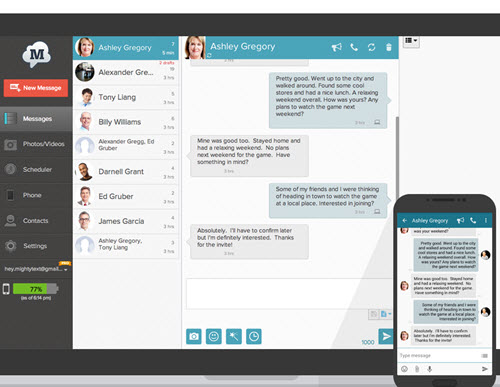
On another day I was reading a book on my tablet, and received a text. I responded from my tablet which is much easier to type on than my phone.
Text from your computer or tablet through your Android phone. Sadly, though it can be used with a Windows computer or a MacIntosh, it isn't available for the Iphone.
Once added to your phone, Mightytext will use your Google login to create an account which will sync texts on your phone, tablet and computer. On your computer, you go to your login link, and voila, you see your text messages from your phone.
Then, you can send sms text messages and through your phone without having to use that small keyboard. It also lets you view the messages and phone notifications in your browser or tablet. Notifications can also be dismissed from your computer or tablet.
For those of you who use Google's Chrome browser and Gmail, you can get an extension to text from your Gmail account using Chrome. Simple instructions exist for getting the necessary extensions for most browsers and even for a Mac.
Date: December 2015

This article is licensed under a Creative Commons Attribution-NoDerivs 3.0 Unported License.