
Keeping clients' computers safe and profitable for over 30 years
Home Forms About Current Newsletter subscribe
Search All Articles
Browse by Category

What kind of new desktop computer?
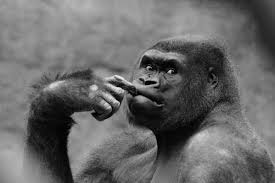 If the computer is for your business, do not cheap out. Don't try and get the cheapest Costco computer to run your business from. I am replacing my clients 2010 computers this year, so they lasted 5 years. These new computers should be more reliable still, so I expect them to last 6 to 7 years. If that is the case, and a computer lasts 6 years, then an extra $300 comes out to just $50/year for better performance, a better experience every day, and better reliability. In business this is a good investment.
If the computer is for your business, do not cheap out. Don't try and get the cheapest Costco computer to run your business from. I am replacing my clients 2010 computers this year, so they lasted 5 years. These new computers should be more reliable still, so I expect them to last 6 to 7 years. If that is the case, and a computer lasts 6 years, then an extra $300 comes out to just $50/year for better performance, a better experience every day, and better reliability. In business this is a good investment.Storage
- How much do you need? - I recommend using Explorer to check how much drive space you are using; then triple that, and round upward. This should be the base. So, if you are using 110 GB, I recommend against a 256 GB drive and in favor of 512GB. This could be adjusted if you really don't need much space and are willing to put your pictures or other files on an external or auxiliary drive.
- What kind of drive? - Since 2011, most of my clients have been getting solid state drives. These are much faster and more reliable than the older spinning drives, but they are smaller and cost more. They use less electricity and run cooler. If clients need lots of space and want speed, I usually provide 2 drives. An SSD for Windows and programs, and a spinning drive for data. For myself, I got a 256GB SSD for Windows and programs, and then a 512GB SSD for data.
Peripherals
- Are your monitors ok? Normally, clients can keep their old monitors and don't need to replace them.
- How about mouse and keyboard? Do you want to keep using your current ones?
- Do you need other peripherals, like scanners, or modems, or a webcam?
Standard Form Factor
People seem enamored with funny shaped computers. They find the little tiny ones adorable. I don't. If you get a standard tower computer, then it will have a standard power supply, use standard fans and be easier to work on. It will also probably be more reliable. This means less repairs, faster repairs if needed and cheaper repair. So, if you really need a small computer for a special purpose or because of serious lack of space, then we make the sacrifice. But know that the sacrifice is there. I've sold the tiny NUC computers and they work just fine, but there are a lot of downsides to consider as well and if you can, stay standard.
How much ram?
Normally 8 GB of ram for most business applications is right. Very few people need more. I have 8 GB in my system and do not use half of it regardless of how much stuff is open. Still, on a computer that should last 6 or 7 years, it's foolish to do less. It won't hurt to do more, but is unlikely to be useful for normal business applications. Gaming, virtual reality, graphics and video or CAD are situations where more RAM would be advised.The form
Of course, being a form fanatic, I've made a fill-able form to help you get your desires in writing.Date: July 2015

This article is licensed under a Creative Commons Attribution-NoDerivs 3.0 Unported License.