
Keeping clients' computers safe and profitable for over 30 years
Home Forms About Current Newsletter subscribe
Search All Articles
Browse by Category

Potentially Unwanted Programs
 Potentially Unwanted Programs (PUP, sometimes called FoistWare) are unwanted programs added to or foisted on you, when you install something you actually want, but forget to uncheck all the boxes letting them install all that other stuff. Sometimes there isn't an opt out box at all. Most of my client's computer issues are caused by PUPs, not viruses. They are less dangerous, but still annoying and can slow down and gum up your computer.
Potentially Unwanted Programs (PUP, sometimes called FoistWare) are unwanted programs added to or foisted on you, when you install something you actually want, but forget to uncheck all the boxes letting them install all that other stuff. Sometimes there isn't an opt out box at all. Most of my client's computer issues are caused by PUPs, not viruses. They are less dangerous, but still annoying and can slow down and gum up your computer.You can uninstall most of them. It is a good idea to uninstall software you don't want or don't use. There are also precautions you can take to reduce your risk of getting infected by them in the first place.
Rules to follow
- Update using Ninite Updater instead of built in updaters that offer foistware. Ninite removes all the PUPs from updates.
- Be VERY VERY careful where you download from. If your download sites are foisting software on you, find new ones.
- Read the download site carefully, so you don't end up clicking on some advertisement thinking you are downloading what you want.
- Bite the bullet and be willing to buy some software.
- Read the links that appear in your search carefully. If you were trying to update a brother printer drive, be sure you go to brother, not some download site.
- Do not select the "Quick" or "Easy" or "Express" installs. Select the custom one so you can possibly opt out of their additional software install.
- Never download from sites that WOT gives a red or orange rating to.
How to read search results:
Great care needs to be taken with search results because it is often difficult to see where you are going. The rules are- You can stick lots of stuff in front of your website and separate them with a dot. So, I could make a forms area of my website and call it forms.steveshank.com
- You can stick lots of stuff after your website if you follow your website with a slash. So, I could also have a forms area on my website addressed as: steveshank.com/forms
Simple Examples
- I can stick anything here.ripoff.com - goes to ripoff.com.
- Microsoft.com.ripoff.com - has nothing to do with Microsoft. It goes to ripoff.com. Ripoff.com has a section called com which is further sectioned into Microsoft.
- ripoff.com/Microsoft has nothing to do with Microsoft, but is simply a folder under ripoff.com
Real Examples
For example, the first item on my Google search for a Brother printer driver was: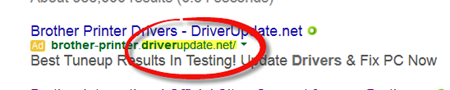
Notice that it is an advertisement from a place called driverupdate.net - Not Brother. However, they make it clear that it is an advertisement, not a search result.
On Yahoo, the first 10 search results 5 in the left column and 5 in the right column, were actually advertisements disguised as search results and all were to other places, not Brother. Yahoo also doesn't show the WOT symbol, so you do not have that check for legitimate sites. They also make it difficult to determine whether it is an advertisement or search result. I recommend against using them.
Bing seems to recommend advertised places instead of the official site (but maybe that is just part of the advertisement).
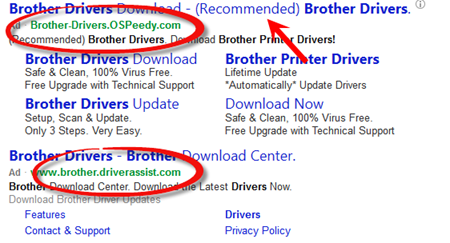
So you can see there is a small AD in front of the sites, but they appear to recommend OSPeedy.com. You really should go to the official website. Notice above the top website is OSPeedy.com not Brother-Drivers and the second one is driverassist.com not Brother anything.
When downloading drivers and software updates, it is usually best to go to the official site.
Date: June 2015

This article is licensed under a Creative Commons Attribution-NoDerivs 3.0 Unported License.