
Keeping clients' computers safe and profitable for over 30 years
Home Forms About Current Newsletter subscribe
Search All Articles
Browse by Category

Bigger your mouse
Sometimes life would be easier if the mouse was bigger and harder to lose. Fortunately Windows allows you to make the mouse easier to find as well as easier to see.
- From Control Panel find the mouse properties
- Choose pointers and select a scheme that is easier for you to see. I choose Windows Inverted (extra large) (system scheme) - The inverted options seems to be new to Windows 8.
- Then under Pointer Options in the Visibility section check the Show location of pointer when I press CTRL key - Now with you press CTRL the mouse will visually call to you.
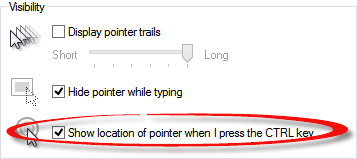
Date: May 2015

This article is licensed under a Creative Commons Attribution-NoDerivs 3.0 Unported License.