
Keeping clients' computers safe and profitable for over 30 years
Home Forms About Current Newsletter subscribe
Search All Articles
Browse by Category

Thicken your cursor!
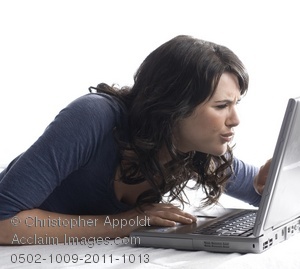 The skinny cursor in Windows is sometimes hard to see. I make mine thicker.
The skinny cursor in Windows is sometimes hard to see. I make mine thicker.Search for accessibility from the start button.
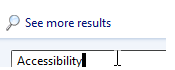
Windows 7
- Select View accessibility settings.
- Choose: Make the computer easier to see
- Make the cursor thicker. I'm using 4 now, instead of 1.
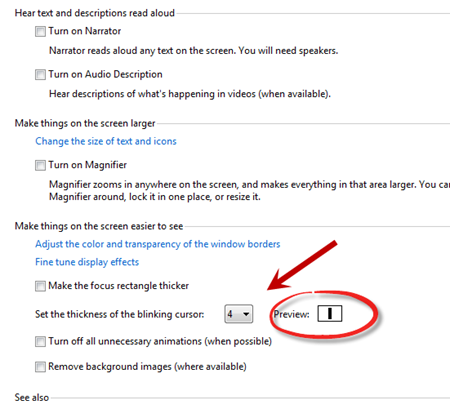
While you are messing around in there, you might want to make your mouse easier to see as well.
Windows 8
- After searching for accessibility choose: Other ease of access settings (not keyboard).
- Adjust the slide to the thickness you like.
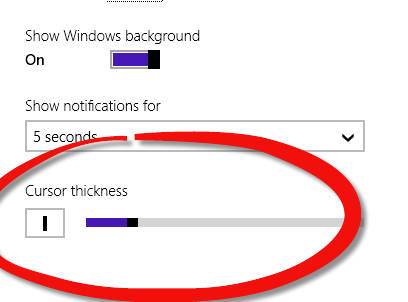
Now your cursor is easier to see.
Date: April 2015

This article is licensed under a Creative Commons Attribution-NoDerivs 3.0 Unported License.