
Keeping clients' computers safe and profitable for over 30 years
Home Forms About Current Newsletter subscribe
Search All Articles
Browse by Category

SpiderOak Backup
As many of you know, currently I prefer Spideroak for online backup to options I've used previously, though if My SecureBackup or Ibackup is working well for you there is no reason to change.Updating the software
However, just because it is working, doesn't mean it should not be updated. SpiderOak is constantly patching little bugs or adding features, so if you are far behind I recommend updating it.The current version (as of Sep 23, 2014) is 5.1.8. You can check your version at the top of the program.
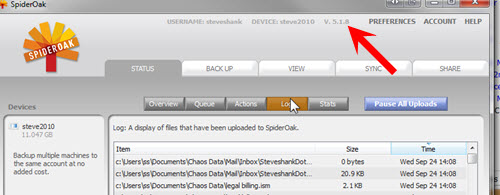
Downloads are available at: https://spideroak.com/opendownload/ and are free. Just close down all your work and run the update. You may need to re-boot afterwards, but normally everything is preserved. As always, I'll be happy to do this for you.
Release notes are at https://spideroak.com/release_notes, so you can check and see what has been done since your version to decide whether to do it.
Checking your backup space
If Spideroak is beginning to take up too much space, how do you figure out what the issue is?- Under View on left is a deleted folder. This is for stuff not on your computer but on your backup. This could be moved files or deleted files. Spideroak needs confirmation that you want to delete them from your backup in order to protect you from losing files due to accidental deletions.
- Status menu / Submenu Stats - then generate stats will give you the total size of your backup plus the 50 folders consuming the most space if they were not de-duplicating or compressing.
- The Backup menu shows you what you have selected for backup
- The View menu shows you exactly what is backed up on the servers.
- I have created a purge script I'll run for you to reduce the number of old versions that are preserved by Spideroak. After I've shown you how to use it, you could use it once or twice a year to remove some of you previous version copies.
Date: October 2014

This article is licensed under a Creative Commons Attribution-NoDerivs 3.0 Unported License.