
Keeping clients' computers safe and profitable for over 30 years
Home Forms About Current Newsletter subscribe
Search All Articles
Browse by Category

Before Reselling or donating your phone
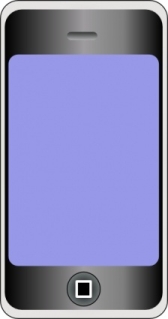
Before selling or donating your phone, you need to get your stuff off it. People have been finding personal data on phones resold on EBay or elsewhere. When you reset an Android phone, you do not remove your data. You do not erase your data. You just tell the phone not to look at the table of contents that shows where things are. The stuff remains.
The Key concepts
- When files are wiped, random data is written over the top of the useful data that you have.
- When data is encrypted, it is run through a process that makes it appear to be random, but is decryptable with the password.
So you can see, that when you look at encrypted files, they will look like a wiped files and encrypted files are just as useless without the password. In other words, without the password, encrypted files are just like wiped files (assuming a good password).
Peeking into either a wiped drive or an encrypted drive, we might see what looks like complete gibberish like this:
m2a,/s#T8g0v2H\4+Kw+7x
because the data was either overwritten with apparently random information (wiped) or written to appear completely random (encrypted).So, if you encrypt your drive, then you have essentially wiped it if you just remove the password.
Everyone
You may want to backup your phone first.
- Remove your SIM card. Whoever you are selling to has no need for this and there is a lot that gets stored on it.
- Remove your MicroSD card or any other removable storage.
- Follow the instructions below for your phone.
IOS
If you have an i-Phone, it is easy to securely wipe your phone. Go to Settings > General > Reset, then tap Erase All Content and Settings. This will make your data inaccessible, and turn off iCloud, iMessage, FaceTime, Game Center, and other services. It does not securely erase your data. Since Apple encrypts your whole phone by default, all it needs to do is securely erase the password. Then everything else, which is already securely encrypted will be inaccessible. This is the same technique used by most of the current SSD drives. Drive encryption passwords really only encrypt the key and are known as KEK (Key encryption key), the encryption is done with the MEK (media encryption key).Android
If you have an Android phone, you should manually follow the iPhone model.- Encrypt your entire phone. Go to Settings > Security > Encrypt Phone. Use a good long password. It will take a long time to encrypt all the data on the phone.
- After it is done, reset to factory default settings. This will securely erase you Key Encryption Key which was used to encrypt your phone.
For the super cautious
The one thing we have not dealt with, is the empty space. When writing to solid state drives, we do not have control over where the information it is really written. So, after the above wiping, some data could remain in apparently empty space, untouched by the encryption process. This data could be recoverable. To solve this problem, you want to overwrite the empty space with random information. Android has three programs that do this.
- Ishredder 3; free - wipes free space; Pro version will wipe files as well.
- Secure Wipe - free wipes free space, not files. Delete files first
- Sanidroid: suggests resetting phone, then download and run program which will wipe the free space. Cost: $0.99
Date: August 2014

This article is licensed under a Creative Commons Attribution-NoDerivs 3.0 Unported License.