
Keeping clients' computers safe and profitable for over 30 years
Home Forms About Current Newsletter subscribe
Search All Articles
Browse by Category

I Wipe Hard Drives
I've always been willing to wipe my clients' computer information before recycling their computers, but now I've decided to really do this actively. I bought a drive wiping machine and learned how to take drives apart fairly quickly so I can destroy the platters if electronic wiping is infeasible.
This is what a platter looks like after my 6 step physical destruction process.
- Remove the physical platters from the drive
- Run a powerful magnet over the platters to scramble all data
- Sandpaper the platter
- Bend the platter
- Cut the platter
- Recycle the parts
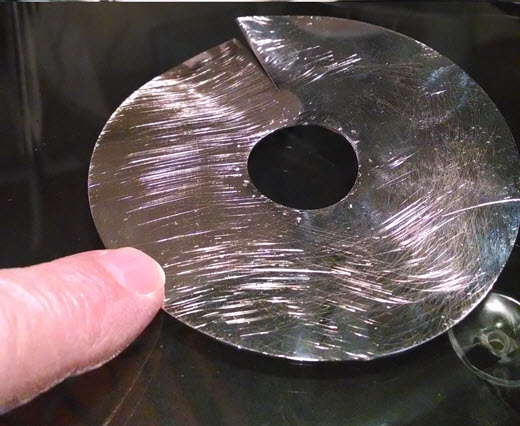
I prefer doing a simple electronic wipe, where I write a random character over the entire drive, then the complement of that character, then another random character. This makes data recovery impossible. After this I recycle the drives.
The cost for this service is:
- $25 for a hard drive, wiped and recycled
- $45 for a computer with the hard drive inside it. (I'll remove the drive, wipe it, and return it to the case if possible). Includes recycling the computer.
- $25 for a USB external drive that I can wipe electronically, $45 if I have to take it apart. I will recycle these as well.
What if You want to give the computer to someone?
If you want to give the computer to a relative or friend and leave Windows and some software on it, but remove your personal files, then we need to securely delete your data. A good tool for this is Tweaknow's Secure Delete.It uses a 3 step process:
- Securely wipe all the files and folders you want to remove
- Securely wipe the recycle bin
- Clear the Page File
Date: February 2014

This article is licensed under a Creative Commons Attribution-NoDerivs 3.0 Unported License.