
Keeping clients' computers safe and profitable for over 30 years
Home Forms About Current Newsletter subscribe
Search All Articles
Browse by Category

Private Browsing
Firefox allows us to browse with substantial privacy. In this mode it will not store searches or browsing history. Pull down the menu (down triangle at top to the right of Firefox) and select New Private Window and a new copy of Firefox will run in private mode.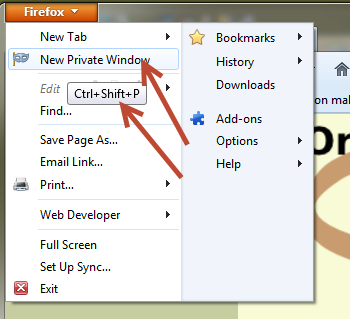
You might want to use this mode if you need to make an Internet purchase on another person's computer. You could use this mode and a portable Keepass which I discuss here.
A more in depth article on Firefox's private browsing and even a video is here.
Do it in Chrome
You can achieve the same results in Chrome by clicking on the Hamburger menu Icon (3 lines) in the upper right corner and selecting New incognito window.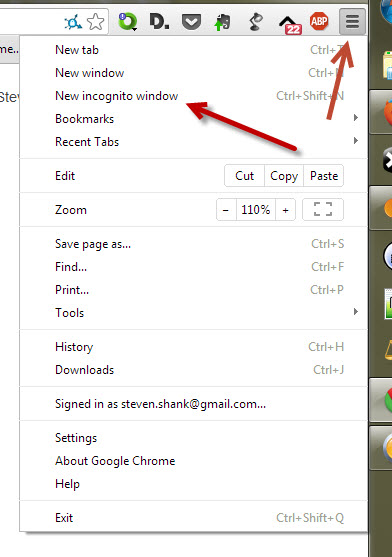
Date: February 2014

This article is licensed under a Creative Commons Attribution-NoDerivs 3.0 Unported License.