
Keeping clients' computers safe and profitable for over 30 years
Home Forms About Current Newsletter subscribe
Search All Articles
Browse by Category

Google Search Tips
- Quotes: Quoting text keeps those words together and in order. So, "Oregon Computer Solutions" returns only results about my business, from all sorts of strange sources, but not about solutions and computer and Oregon somewhere on a page. This is also great for exact quotes from plays or books, but make sure you have the quote right, or you could exclude the correct quote.
- Minus sign: using -Oregon Computer Solutions will yield a completely different set of results from "Oregon Computer Solutions". My company will be entirely excluded, only other computer solutions will be there. This would be useful if you wanted the animal called Jaguar, but not the car. You could enter jaguar -car -automobile.
- Using Time: Often if I'm looking for something which happened recently, I get bombarded with old stuff. So I use 1. Search Tools, followed by 2. time option.
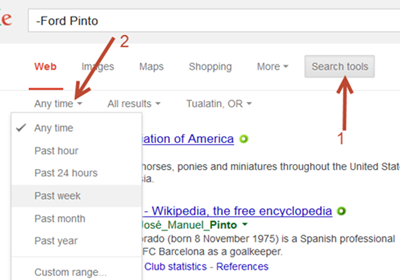
- One of the most useful is site: Frequently a website has terrible search features, so I can enter: "site: Microsoft.com Outlook file size" to find information on Microsoft's site about size limits for Outlook PST files. Or if I enter: "site: hp.com 1200 driver" I immediately get a link to the HP site's Laserjet 1200 printer drivers. Try finding it that fast on the HP site!
Date: December 2013

This article is licensed under a Creative Commons Attribution-NoDerivs 3.0 Unported License.