
Keeping clients' computers safe and profitable for over 30 years
Home Forms About Current Newsletter subscribe
Search All Articles
Browse by Category

Printing from Keepass
A Single Entry
With Keepass you can print a single entry by selecting the entry, right clicking and choosing Selected Entries, then Print.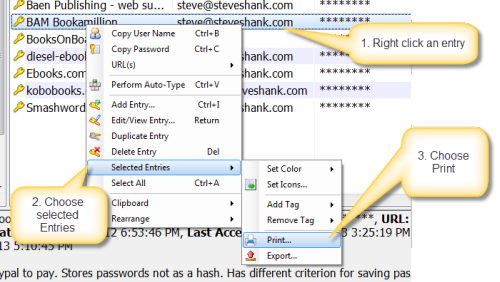
If you hold down the control key and select multiple entries, then those entries will all print.
A Group of entries
To print a group, choose the group, right click, choose Print Group
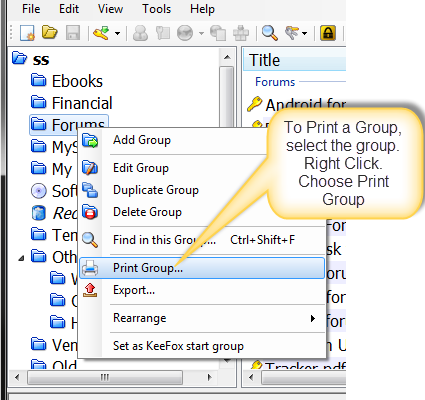
All Entries
To print all entries, pull down the File menu and select Print....

Configuring your print job
In all cases, you can choose what to print as well as whether it will be tabular or detailed. The tabular model works fine if you are only printing a couple of columns. If you need to print your notes as well, then the detailed view will probably work better.
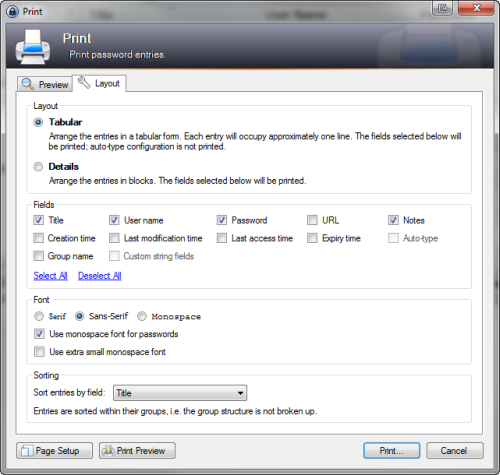
You can also decide with fields will be printed, as well as the sort options, and font to use.
Date: October 2013

This article is licensed under a Creative Commons Attribution-NoDerivs 3.0 Unported License.