
Keeping clients' computers safe and profitable for over 30 years
Home Forms About Current Newsletter subscribe

OpenDNS
OpenDNS is a free DNS service. I have been using OpenDNS for many months I highly recommend it. I use it for speed and extra features (like shortcuts), but others, like Blue Cross Blue Shield and over 10,000 schools, use it for security and web filtering reasons.
What is DNS?
DNS stands for Domain Name System. When you enter www.steveshank.com in your browser, it goes to it's specified DNS server and requests the address for steveshank.com. The DNS server returns 70.40.212.74 which is my website's IP address. So, if you wanted to you could enter: http://70.40.212.74/ to get to my main page. Clearly, these addresses would be hard to remember, so the system of Name servers was developed. Give them the name and you'll get back the address.Your ISP provides you with a DNS server which will take the domain names you give it and translate those into IP addresses. Since you already have a DNS server, why use OpenDNS instead?
Why is OpenDNS better:
- Open DNS is very fast. Many ISPs use an older computer for their DNS server. It is like Rodney Dangerfield, never getting any respect. OpenDNS is very fast.
- OpenDNS offers excellent phishing protection using its acclaimed PhishTank Protection.
- Open DNS offers Category Blocking. Businesses and homes with children often find it useful to block some categories of websites. These will be inaccessible to their users. Below is their list of the types of sites they allow you to block. They use a community input system to categorize sites and currently have 54 filtering categories. Sites then get tagged by users and voted into categories.
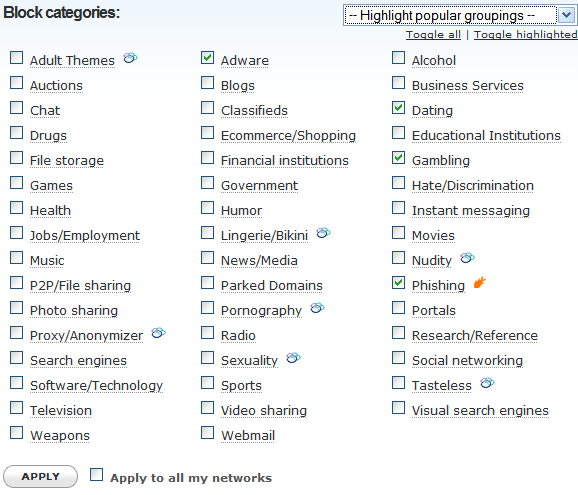
I enabled Government blocking so I'd see what happened when a site is blocked, without risking going to potentially dangerous or disturbing sites. This is the message that popped up when I went to a government site. The message makes it clear why the site was blocked.

You can customize this message if you like.
- You can also block individual domains like Myspace.com.
- You can check reports on blocked domains and other services.
- OpenDNS corrects common typing errors, so .cm will get changed to .com
- OpenDNS tries to figure you what you want if you put in an unknown URL and does a Google Search on its guess.
What do I need to do to use it?
To use OpenDNS as your DNS Server, you just need to specify its addresses ( 208.67.222.222 and 208.67.220.220) instead of the ones you are using. You can do this on your router so everyone in your network will use it, or your individual computers. Excellent instructions for many routers and operating systems are available. They have more detailed instructions. if necessary, for system administrators.To enable shortcuts or site blocking and reporting you'll need to setup an account and have a static IP address so OpenDNS can recognize traffic from you. If you don't know whether you have a static IP (or even what it is), ask your ISP. Don't worry if you don't have a static IP, OpenDNS has a free little program to dynamically give you one. Installation is simple. More information is available on their website or I will be glad to do it for you.

This article is licensed under a Creative Commons Attribution-NoDerivs 3.0 Unported License.