
Keeping clients' computers safe and profitable for over 30 years
Home Forms About Current Newsletter subscribe
Search All Articles
Browse by Category

PDF Xchange issue
A few times I've heard of people who filled out forms or used a stamp signature or other stamp with PDFXChange viewer and it couldn't be viewed or more often printed by whoever they sent it to. This has not happened to me, but it has happened to a couple of my clients as they worked with banks or investment firms. Most probably the issue is the result of PDF layers. When you fill out a form, you have created a layer over the form. The form is one layer, your markups are the second layer. The professional version allows you to flatten these layers, but the free version does not. Think of it like a template over the top of the blank form. Apparently there are some viewers and some printer drivers that do not handle this properly. So clients report that it prints fine on their printer, but not their banker's printer.The simplest solution to this, is to print the pdf file with markups or stamps to a PDF file. This will merge the two layers. Then you can send this second PDF file. Be sure you print with markups. Under the File menu, choose Print... then pull down the Print Options menu and choose Document and Markups. Then print to your pdf printer and send that file to the banker.
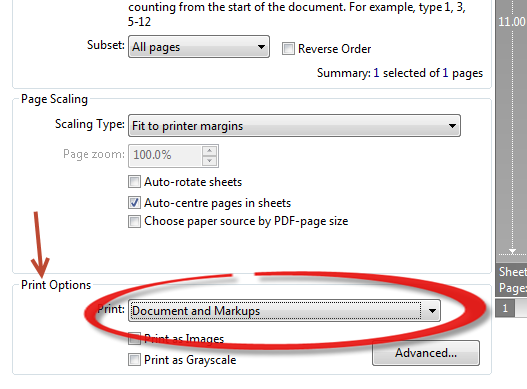
Date: August 2013

This article is licensed under a Creative Commons Attribution-NoDerivs 3.0 Unported License.