
Keeping clients' computers safe and profitable for over 30 years
Home Forms About Current Newsletter subscribe

SSL Labs: Check your security
When we connect to banks, credit unions, online stores, our medical records, or our doctor's web interface, we expect them to maintain competent security. Often we are disappointed. Now we have a very good test, which will look at the security of our connection to our private information holders and tell us how well they are doing. I recommend you run this test on banks, hospitals or doctors who hold your medical records, investment firms, and any online company who has an account you log in to which holds private information like your credit card number.
Sample Results:
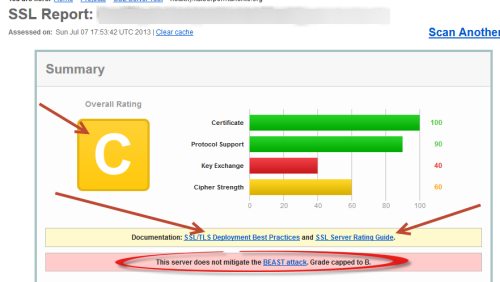
Don't worry about the whole report. Just look at the summary. The above was from a major (perhaps the major) national health care provider. They are not providing a secure connection when you log into your account. If they can't do this simple thing, it is unlikely they can protect your data from hackers. Let's examine the report.
Interpreting the Results
- Verify that you are connected to the company your are trying to connect with, not a fake site
- Setup a secure protocol for the information exchange
- Negotiate an encryption key with you that the person in-between cannot see
- Agree on an encryption method.
SSL Labs tests 5 things:
- Certificate: The certificate is needed to show that the site really is who they say they are. Your connection cannot be hijacked and sent to a fake site pretending to be your target website. You can see that the sample site does this well.
- Protocol Support: Protocol is the exact method they use to send information back and forth. The first accepted protocol was created in 1995, and since then they have improved security four times. The last update was in 2008. So, there are 5 possible protocols, from the very weak 1995 protocol (called SSL 2.0) to the very strong 2008 protocol called TLS 1.2. A website starts with the best one it knows, and drops back until it can agree with a client machine (your machine) on the best protocol they both know. SSL Labs subtracts points if the server does not offer to use the best protocols, or does offer the very worst. Here again, the sample server did fine. Hackers who get in between, will play dumb, and try to force the protocol to be as weak as possible.
- Key Exchange: The Key Exchange is when you and the server agree on a key for encrypting your communication. Once again, someone intercepting your communications and resending them will pretend stupidity and try to get the server to agree on a weak password. The server offers a good long key, and the "man in the middle" says, "oh gee, that's so long. Let's do a short simple key." If the server agrees, then they will use a short key to encrypt the communications. That means your security is compromised. This is where the sample site blew it completely. They would agree to keys which are insecure.
- Cipher Strength: SSL Labs checks the strength of the cipher used. Now that you and the server have agreed on a key to use to encrypt your transmissions, you must agree on an encryption method. The cipher is the method used to encrypt the data. There are lots of ways to encrypt the information, some better than others. As with the protocol, the server begins by trying the most secure cipher it knows, and works its way down until it finds one you can agree on. Again, as with the protocol, and a key, a hacker who inserted themselves between you and the server, will play dumb and say you don't know any of the good ciphers, so it is important that the server not agree to weak ones. SSL labs removes points if the server does not offer the best ciphers, or does offer the worst broken ones. Again, this medical center failed to protect you. Also, all of my doctors' offices failed this as well.
- Other: Finally, SSL Labs checks for known attacks and whether your site has fixed the holes in their connections to protect against known vulnerabilities. Here you will see that this massive health care provider, is open to the well known and documented BEAST attack.
How to run the test
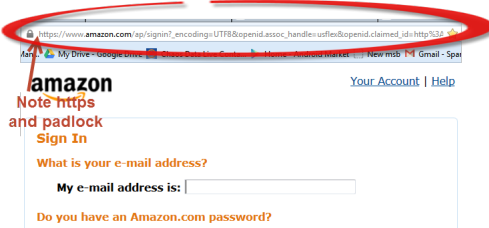
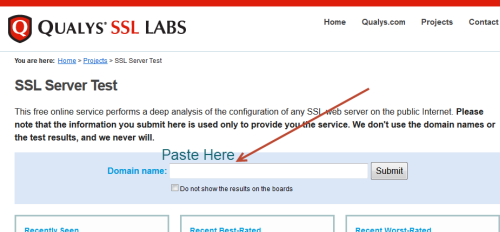
What to do with the results
Why are so many healthcare sites using weak encryption and weak keys?
Supplemental Material

This article is licensed under a Creative Commons Attribution-NoDerivs 3.0 Unported License.