
Keeping clients' computers safe and profitable for over 30 years
Home Forms About Current Newsletter subscribe
Search All Articles
Browse by Category

Use Firefox's Plugin Checker
Firefox has an excellent plugin checker. Viruses tend to invade through security holes on browsers or browser plugins. Plugins are outside modules that "plug into" the browser to give it added functionality. These normally include Flash, a PDF reader, perhaps Java and sometimes others. Firefox makes it easy to check and see if any of these need to be updated. They will then simplify the update process.
Pull down the menu and choose add-ons (or Tools / Addons)
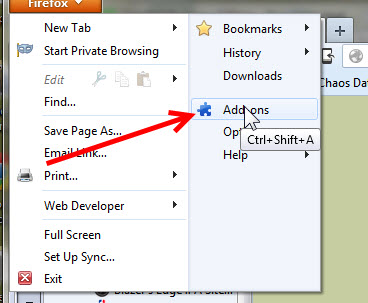
Next Choose Plugins and then Check to see...
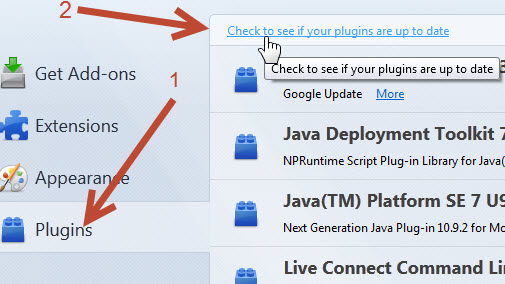
FireFox will then report on your plugins and let you know if any need to be updated.
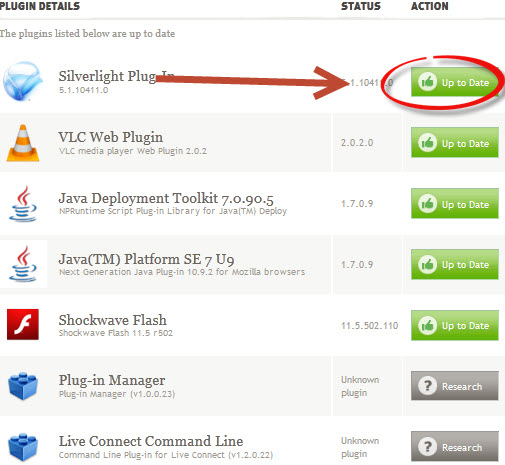
If any need updating, you just click the image to update. ? Research means it doesn't know about that plugin.
Firefox is beginning to move to a model where they will update your plugins for you, and alert you when insecure ones are about to be run. That is what they are aiming for.
Date: December 2012

This article is licensed under a Creative Commons Attribution-NoDerivs 3.0 Unported License.