
Keeping clients' computers safe and profitable for over 30 years
Home Forms About Current Newsletter subscribe
Search All Articles
Browse by Category

SpiderOak Tips
SpiderOak works great, but there is one issue which can create a problem. Since it keeps all file changes, files which change frequently, particularly if they are encrypted, can end up taking up a lot of space. I found this with the both my accounting and with my Firefox Bookmarks. The Firefox bookmarks in particular were getting backed up 4 or 5 times a day and after a few months I had hundreds of them stored on SpiderOak. I handled these issues differently. For Firefox, I simply stopped backing up the Bookmarks with SpiderOak, and rely on my in-house backup. For my accounting, I decided to keep all the copies for a couple of months, and then delete all but one for older months. So, I deleted 5 of 6 copies of my August accounting in November.
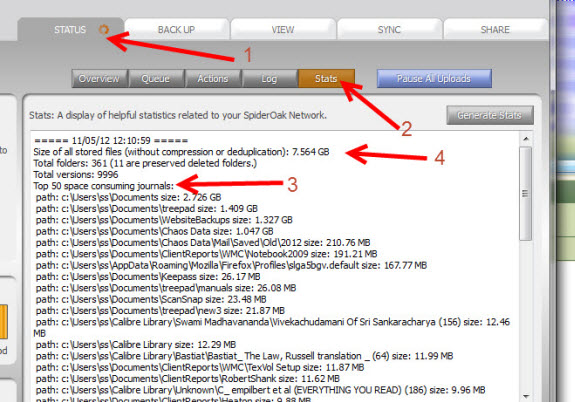
To get an idea about how you are consuming space, open Spideroak then:
- Choose Status
- Choose Stats
- Check out the 50 most space using folders
- Notice how much bigger your backup would be if they didn't compress store only one copy of each file.
To remove stuff permanently from your backup, choose View and find a folder you don't want to backup. Then click the X for Remove. The Remove window will appear and you can choose whether to remove the folder from the backup and no longer back it up, or simply remove stuff from the backup but continue to back it up.
With my Firefox bookmarks, I decided to stop backing them up entirely.
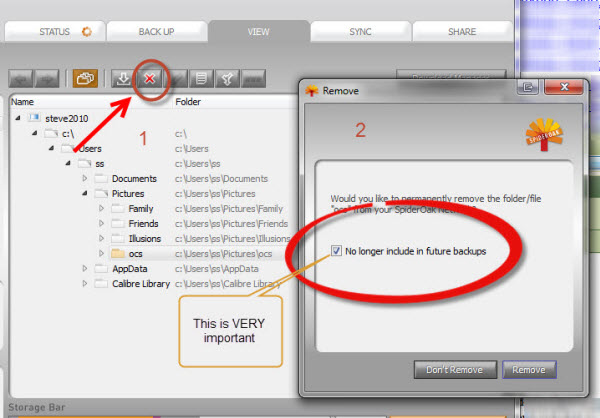
With My accounting however, I decided to keep backing it up but to remove some of the previous copies from the backup.
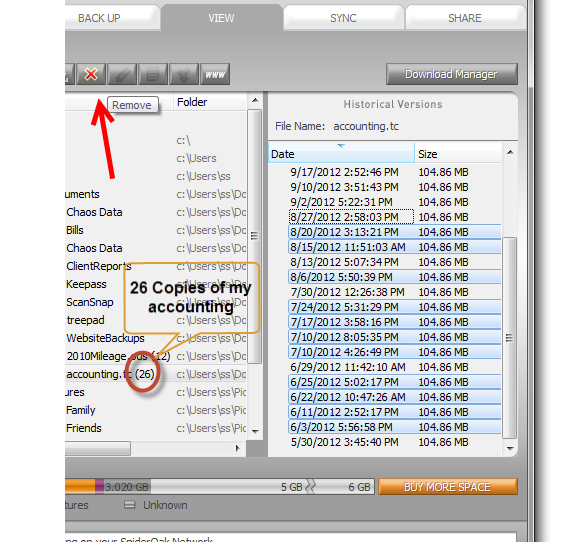
So, after highlighting extra backup copies I clicked the X and then Unchecked the "no longer include in future backups" option.
These two actions, cut my backup size in half.
Date: December 2012

This article is licensed under a Creative Commons Attribution-NoDerivs 3.0 Unported License.