
Keeping clients' computers safe and profitable for over 30 years
Home Forms About Current Newsletter subscribe
Search All Articles
Browse by Category

Firefox Tab Page!
Firefox 13 offers a cool new feature. Clicking the New Tab Plus opens to a 3x3 screen which will show recently visited sites. This gives you a nice graphic for the 9 places you use most often.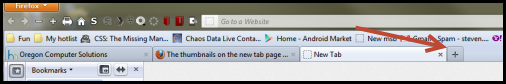
If you don't like it, you can hide them by clicking the 3x3 squares icon in the upper right. Click again to toggle them back on.
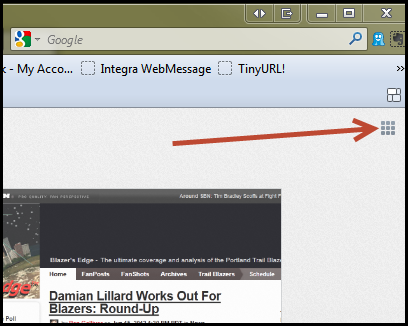
You can pin any item (or unpin it), so it will remain permanently, by pinning using the pin in the upper left corner, or remove that item by using the X in the upper right corner.
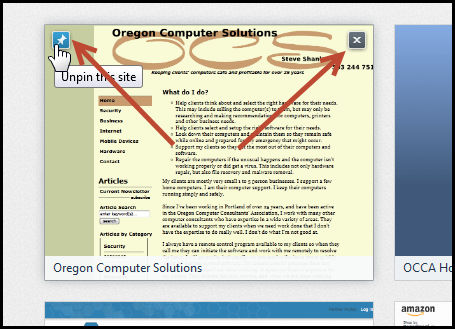
You can drag them around to arrange them as you like, and you can drag any entry from your bookmarks and drop it on an open spot to add it to your New Tab Page. I think you'll find this new feature useful.
Date: June 2012

This article is licensed under a Creative Commons Attribution-NoDerivs 3.0 Unported License.