
Keeping clients' computers safe and profitable for over 30 years
Home Forms About Current Newsletter subscribe
Search All Articles
Browse by Category

Android App: AirDroid
This cool app, lets you manage your Android phone from your computer, wirelessly. This includes file transfers and updates. It has a much better file manager than I've been able to find for the phone itself. You will have access to most of your phones functions. Just make sure your phone and your computer are on the same network. This is normally done by connecting to your network wirelessly from your phone.Then run the App from your phone. It will give you your IP address, a port number and then a 6 character code. You then open your browser and login to that IP address and port. You will enter something like: 192.168.0.102:8888 and then the 6 digit password that was generated. Now, you'll have your phone available inside your browser on the desktop.

This is my desktop browser view of my ZTE smartphone. From here you can send messages, view contacts, manage apps, change ringtones, transfer files, watch videos, and so forth.
I normally use it for file transfer.
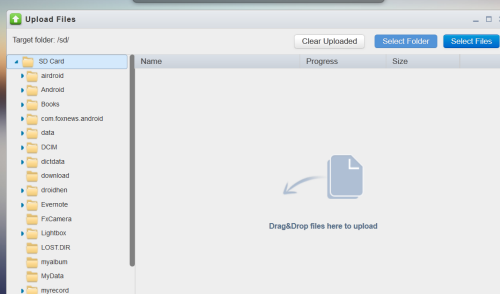
Demo video
http://www.youtube.com/watch?v=WfNnQxpw7Uw&feature=plcp
Date: June 2012

This article is licensed under a Creative Commons Attribution-NoDerivs 3.0 Unported License.